Loading ...
Loading ...
Loading ...
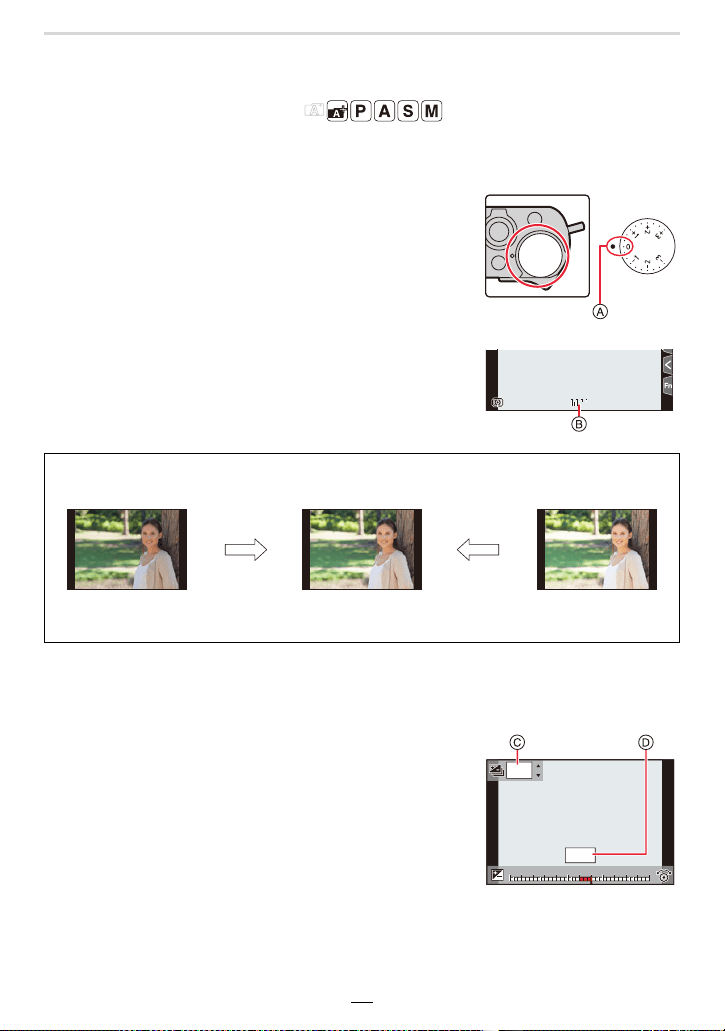
90
4. Focus, Exposure Compensation and Color tone Settings
Exposure Compensation
Available in the following modes:
Use this function when you wish to modify the exposure settings the camera delivers, e.g.
when your main subject would otherwise be rendered brighter/darker than you want.
Turn the exposure compensation dial to select
the compensation value.
• With the exposure compensation dial, you can set a value in
the j3 EV to i3 EV range with the dial.
A Align the setting with the index mark
B Exposure compensation value
∫ Compensating the exposure over a wider range than possible with the dial
1 Set the menu to assign [Exposure Comp.] to a function button. (>49)
2 Press that function button in the recording screen.
3 Rotate the control dial to compensate the exposure.
C Exposure compensation scale
D Exposure compensation value
• When exposure is compensated with a function button,
you can set a value in the j5 EV to i5 EV range.
• You can set Exposure Bracketing values by pressing 3/
4. (>131)
4 Press [MENU/SET] to set.
• You can also press the shutter button halfway to set.
Main subject
underexposed
Properly exposed
Main subject
overexposed
Select a positive
compensation value
Select a negative
compensation value
98
98
98
60
1.7
+
30
+
30
+3+3+1+1 +2+2 +3+3
-
5
-
5
-
4
-
4
-
3
-
3
-
2
-
2
-
1
-
100
+5+5+4+4
+1+1
OFFOFF
Loading ...
Loading ...
Loading ...
