Loading ...
Loading ...
Loading ...
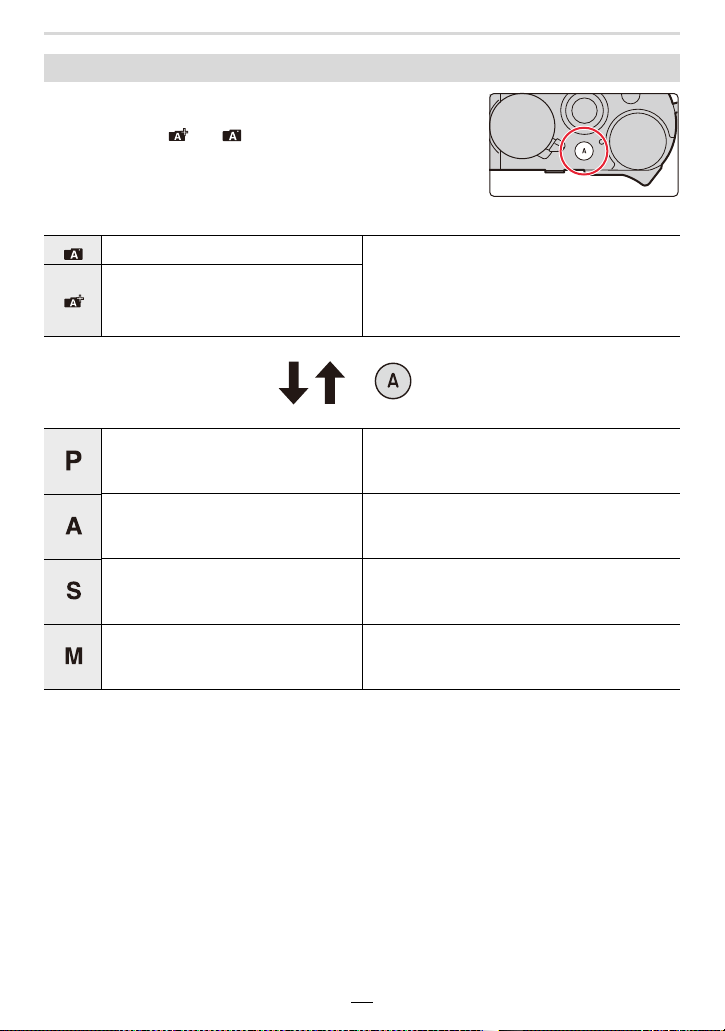
38
2. Getting Started/Basic Operations
Press [A].
• When the Snapshot modes are set, the exposure control mode
icon changes to [ ] or [ ].
• When you press [A] again, the exposure control mode is
switched back to one that enables settings to be made using the
aperture ring and shutter speed dial, i.e. one of the four
described above.
To switch to the Snapshot modes
Snapshot mode (>56) The camera chooses the optimal settings to
match the subject and the recording
conditions. We recommend these modes
when you want to leave the settings to the
camera and take pictures with ease.
Snapshot Plus mode (>57)
Program mode (>61)
The camera automatically sets the shutter
speed and the aperture value according to the
brightness of the subject.
Aperture-Priority mode (>64)
The camera automatically sets the shutter
speed according to the brightness of the
subject and the aperture value you set.
Shutter-Priority mode (>65)
The camera automatically sets the aperture
value according to the brightness of the
subject and the shutter speed you set.
Manual Exposure mode (>66)
You determine the exposure by manually
setting the aperture value and the shutter
speed.
Loading ...
Loading ...
Loading ...
