Loading ...
Loading ...
Loading ...
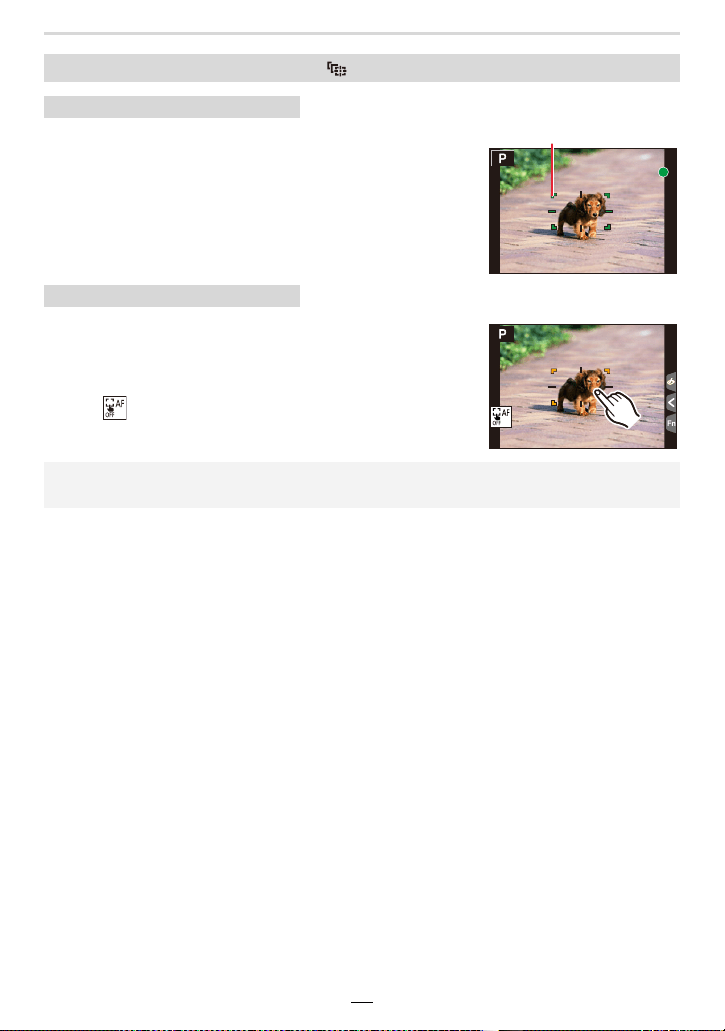
4. Focus, Exposure Compensation and Color tone Settings
77
Aim the AF Tracking area/frame B at the subject
and then press the shutter button halfway.
• The AF frame turns green when the subject is detected.
• The AF frame turns yellow when you release the shutter button.
• Press [MENU/SET] to clear the lock.
Touch the subject.
• Perform this operation with the Touch Shutter function canceled.
• The AF Tracking frame turns yellow while the subject is locked.
• Touch [ ] to clear the lock.
Locking the subject to be tracked ([ ] ([Tracking]))
Button operation
Touch operation
• The focusing range will be the same as that of [AF#] (AF Macro). (>86)
• The AF Tracking frame will flash in red and then disappear if the lock fails.
Loading ...
Loading ...
Loading ...
