Loading ...
Loading ...
Loading ...
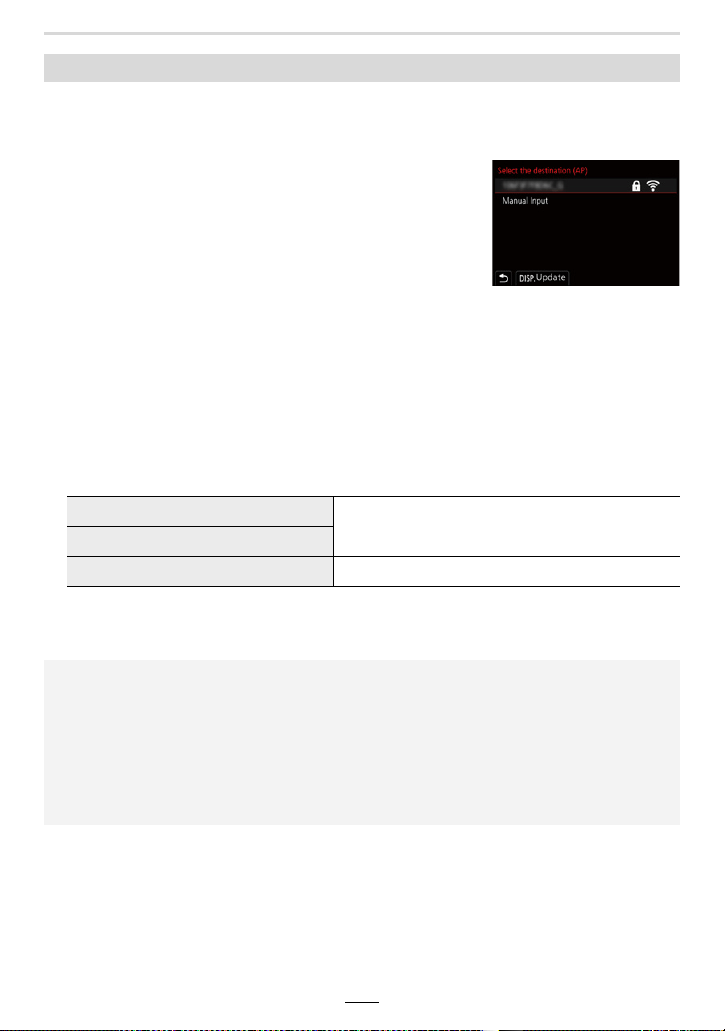
11. Using the Wi-Fi/Bluetooth function
249
Search for available wireless access points.
• Confirm the encryption key of the wireless access point if the network authentication is
encrypted.
1 Select the wireless access point.
• To search for wireless access points again, press [DISP].
• If no wireless access point is found, refer to “When
connecting with [Manual Input]” on (>249).
2 (If network authentication is encrypted)
Enter the encryption key.
• For information on how to enter characters, refer to (>55).
∫ When connecting with [Manual Input]
• Check the SSID, authentication type, encryption type, and encryption key of the wireless
access point to be connected.
1 On the screen displayed in step 1 of “If you are not sure about the WPS compatibility
([From List])”, select [Manual Input].
2 Enter the SSID of the wireless access point you are connecting to, then select [Set].
• For information on how to enter characters, refer to (>55).
3 Select the network authentication type.
4 (When an option other than [No Encryption] is selected)
Enter the encryption key.
If you are not sure about the WPS compatibility ([From List])
[WPA2-PSK]
Supported encryption methods: [TKIP], [AES]
[WPA2/WPA-PSK]
[No Encryption] —
• Check the wireless access points’ instructions and settings when saving a wireless access
point.
• If no connection can be established, the wireless access point’s transmission may be too
weak.
Refer to “Message Displays” (>270) and “Troubleshooting” (>272) for details.
• Depending on your environment, transmission speed between the camera and wireless
access point may decrease. In addition, the wireless access point may not be available for
use.
Loading ...
Loading ...
Loading ...
