Loading ...
Loading ...
Loading ...
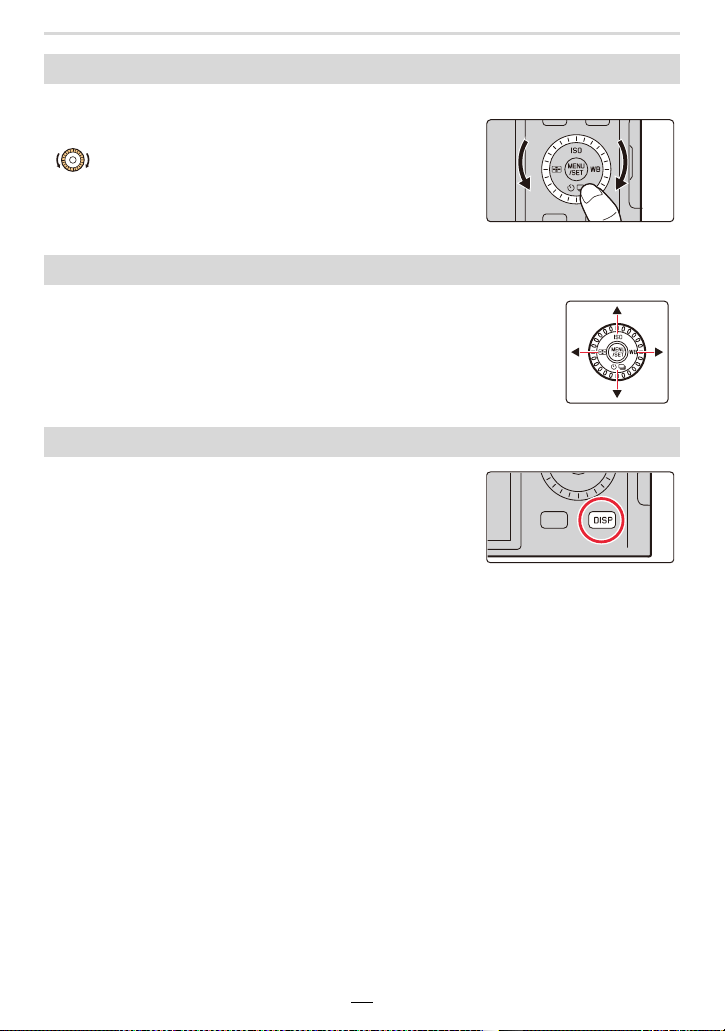
2. Getting Started/Basic Operations
39
Rotate the dial to select items or set values etc.
• The operation of rotating the control dial to the left or right is
illustrated as below in these instructions.
Press the cursor buttons to select items or values etc.
• In these instructions, the cursor button to be used is indicated by
3/4/2/1.
Pressing [MENU/SET] to confirm set contents, etc.
Pressing [DISP] switches the display method.
Control dial
Cursor/[MENU/SET] buttons
[DISP] button
Loading ...
Loading ...
Loading ...
