Loading ...
Loading ...
Loading ...
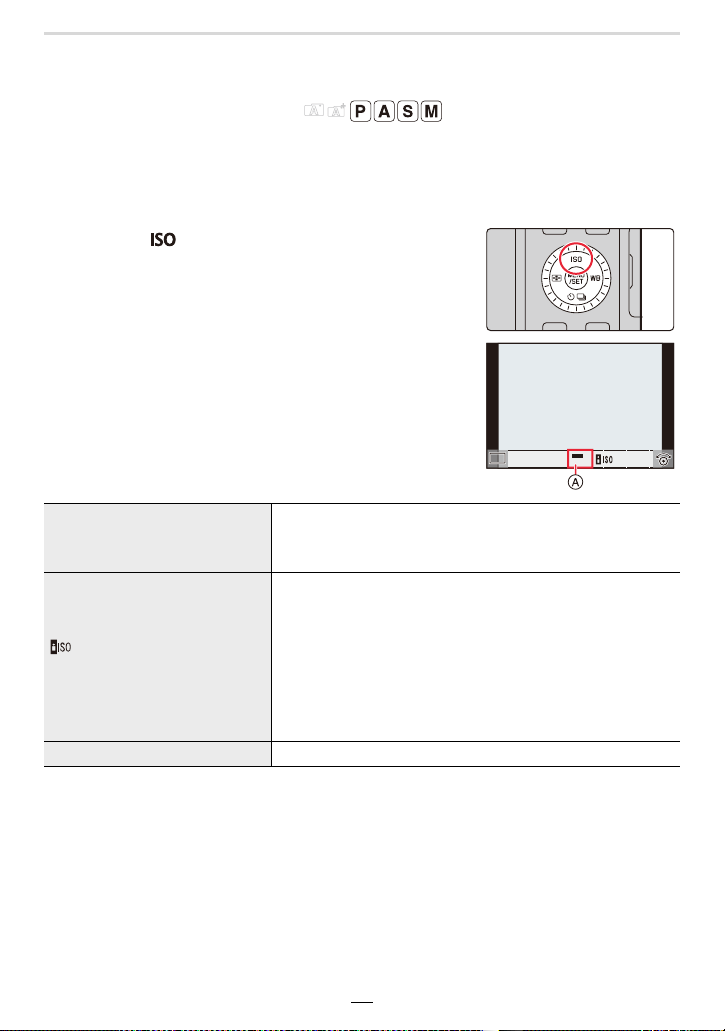
92
4. Focus, Exposure Compensation and Color tone Settings
Setting the ISO Sensitivity
Available in the following modes:
This allows the sensitivity to light (ISO sensitivity) to be set. Higher values allow using
faster shutter speeds e.g. for unblurred hand-held shots and/or higher aperture values e.g.
for more depth of field.
1
Press [ ] (3).
2
Select the ISO sensitivity by rotating the
control dial.
A ISO sensitivity
¢1 When [ISO Auto Upper Limit (Photo)] in the [Rec] menu is set to [AUTO].
¢2 When [Extended ISO] in the [Custom] ([Exposure]) menu is set to [ON].
3
Press [MENU/SET] to set.
• You can also press the shutter button halfway to set.
AUTO
The ISO sensitivity is automatically adjusted according to the
brightness.
• Up to [ISO3200]
¢1
(Intelligent ISO)
The camera automatically sets the optimum ISO sensitivity
and shutter speed to suit the movement of the subject and
brightness of the scene to minimize subject blur.
• Up to [ISO3200]
¢1
• The shutter speed is not fixed when the shutter button is
pressed halfway. It is continuously changed to match the
movement of the subject until the shutter button is pressed
fully.
L.100
¢2
, from 200 to 25000 The ISO sensitivity is fixed to various settings.
2
00
2
00
4040
ISO
ISOISOISOISOISOISOISOISOISOISOISO
AUTOAUTO
Loading ...
Loading ...
Loading ...
