Loading ...
Loading ...
Loading ...
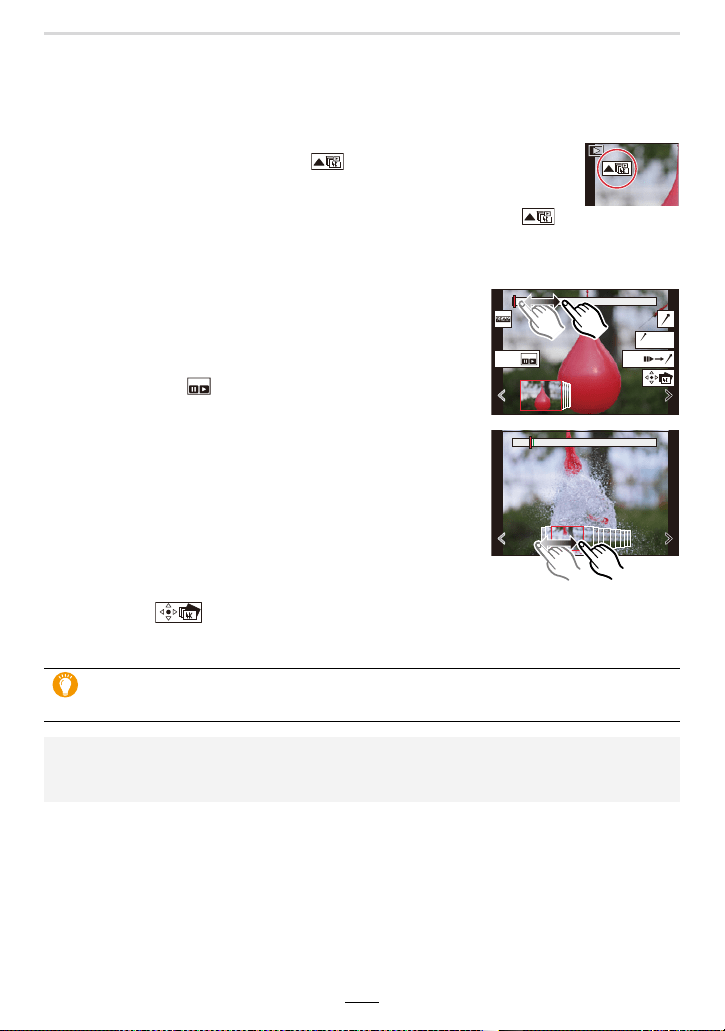
5. 4K Photo and Shutter Release Settings
105
Selecting Pictures from 4K Picture Series Files
and Saving them
1
Select an image with the [ ] icon on the playback
screen, and press 3.
• You can also perform the same operation by touching the icon [ ].
• If the image was recorded with [4K Pre-Burst], proceed to step
3.
3
Drag the pictures to select the one you want
to save as a picture.
• You can also perform the same operation by pressing
2/1.
4
Touch [ ] to save the picture.
• The picture will be saved in JPEG format.
2
Drag the slide bar to make a rough selection
of pictures.
• For information on how to use the slide view screen, refer
to (>106).
• You can select scenes on the 4K serial playback screen
by touching [ ] ([4K] / ([Fn1])). (>107)
Slide view screen
If you use [4K PHOTO Bulk Saving] in the [Playback] menu, you can bulk save
5 seconds’worth of 4K recording. (>212)
• The picture will be saved with recording information (Exif information), including its shutter
speed, aperture and ISO sensitivity information.
• 4K picture series files saved on a PC will be treated as MP4 videos.
Fn1 Fn2
AUTO
MODE
Loading ...
Loading ...
Loading ...
