Loading ...
Loading ...
Loading ...
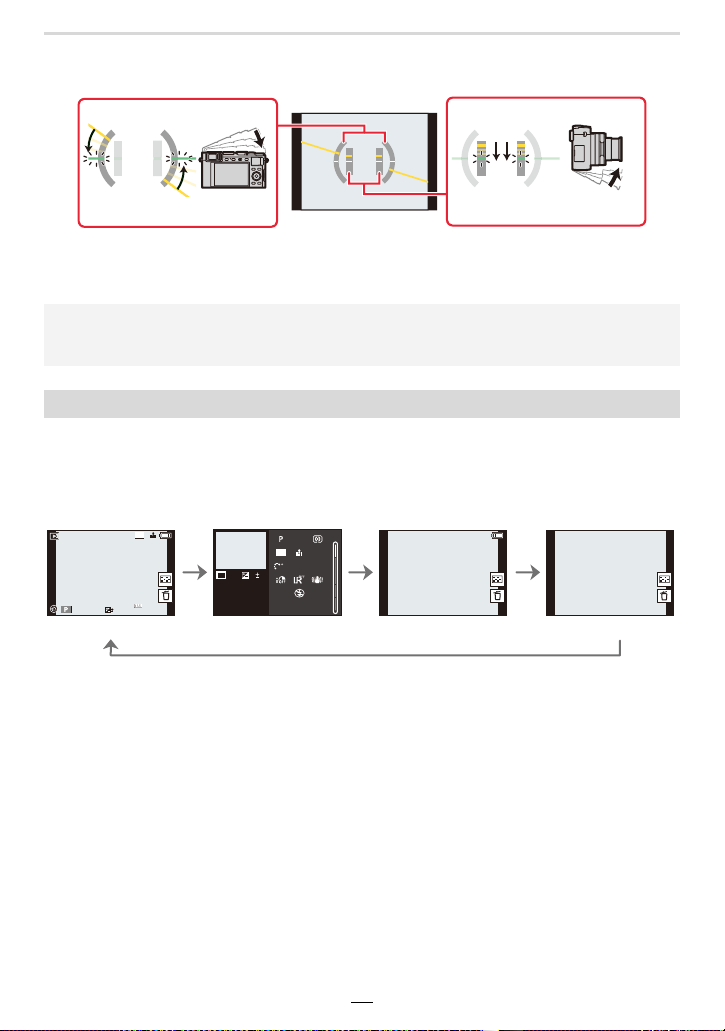
2. Getting Started/Basic Operations
41
∫ About the tilt indication display
With the tilt indication displayed, it is easy to correct the tilt of the camera etc.
• When the camera is tilted very little or not at all, the level gauge will turn green.
¢1 Press 3/4 to switch between the following display modes:
– Detailed information display
– Histogram display
– Photo style, Highlight shadow display
– White balance display
– Lens information display
¢2 Displayed if [Highlight] in the [Custom] ([Monitor / Display]) menu is set to [ON].
A Horizontal direction: Correcting tilt to the left
B Vertical direction: Correcting downward tilt
• Even after correcting the tilt, there may still be an error of approximately n1°.
• When the camera is tilted significantly upwards or downwards, the tilt indication may not work
correctly.
In playback mode
With information
Detailed
information
display
¢1
Without
information
(Highlight
display)
¢2
Without
information
60F1.7
0
AWBAWB
1/98981/98
2
00
L
4:3
s
RGB
1/5
AFS
200
L
4:3
100-0001
AWB
STD.
ISOISO
0
F1.7
60
10:00 1.DEC.2018
Loading ...
Loading ...
Loading ...
