Loading ...
Loading ...
Loading ...
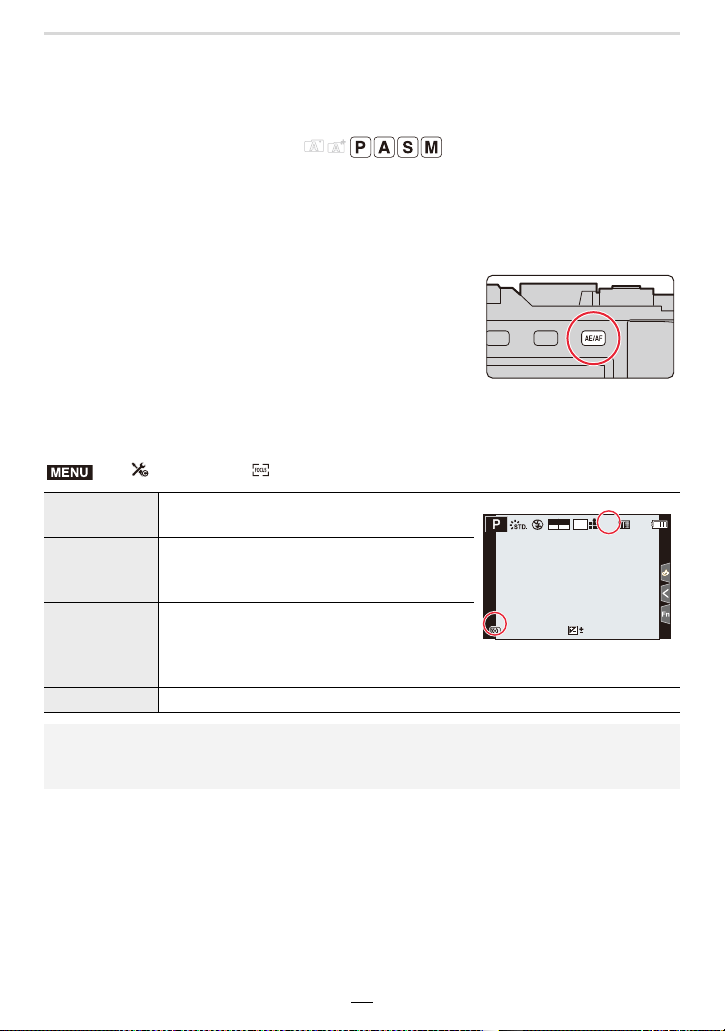
4. Focus, Exposure Compensation and Color tone Settings
89
Focus and Exposure Memory Lock (AF/AE
Lock)
Available in the following modes:
This function is useful when you want to take a picture of a subject outside the AF area
(AF Lock) and/or for subjects whose brightness is above or below average (AE Lock).
1
Aim the AF area at the subject.
2
Press and hold [AE/AF] to lock the focus or
exposure settings.
• If you release [AE/AF], AF/AE Lock is canceled.
3
While pressing [AE/AF], move the camera
for your final composition and then press the shutter button fully.
∫ Setting the functions of [AF/AE LOCK]
> [Custom] > [Focus / Release Shutter] > [AF/AE Lock]
[AE LOCK]
Only the exposure setting is locked.
• When the exposure is set, [AEL] is displayed.
[AF LOCK]
Only the focus setting is locked.
• When the subject is focused, [AFL] is
displayed.
[AF/AE LOCK]
Both focus and exposure settings are locked.
• [AFL] and [AEL] are displayed when the
focus and the exposure settings are
optimized.
[AF-ON] Autofocus is performed.
• AF Lock only is effective when taking pictures in manual exposure mode.
• AE Lock only is effective when taking pictures with manual focusing mode.
• Program Shift can be set even when AE is locked.
MENU
60
p
FHD
MP4
98
98
98
AFL
AFL
L
4:3
0
60
1.7
AEL
AELAEL
AEL
Loading ...
Loading ...
Loading ...
