Loading ...
Loading ...
Loading ...
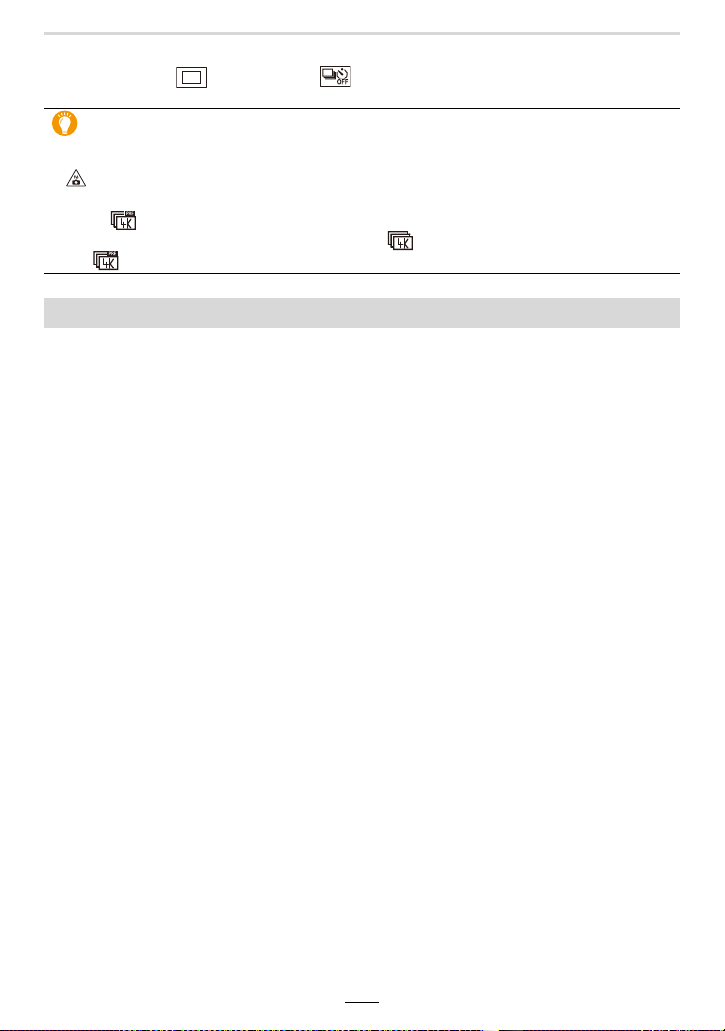
102
5. 4K Photo and Shutter Release Settings
∫ Canceling 4K Picture mode
In step
2, select [ ] ([Single]) or [ ]. (>100)
∫ To change the aspect ratio
You can use the aspect ratio selector switch to select the aspect ratio of 4K pictures.
∫ To record the subject with reduced blur
You can reduce the blur of the subject by setting a faster shutter speed.
1 Change the exposure control mode to [S] (Shutter-Priority mode). (>65)
2 Set the shutter speed by rotating the shutter speed dial.
∫ Preventing camera shake when taking pictures
When you perform [Light Composition] or [Sequence Composition], we recommend using
a tripod and taking pictures remotely by connecting the camera to a smartphone to prevent
camera shake. (>234)
∫ Shutter sound for photographing
• When using [4K Burst] or [4K Pre-Burst], you can change the electronic shutter sound settings
in [Shutter Vol.] and [Shutter Tone]. (>197)
• When recording with [4K Burst(S/S)], you can set the start/stop tone volume in [Beep Volume].
• High-speed serial recording can be used quietly when used in combination with [Silent Mode].
Battery drainage and camera temperature
• If the ambient temperature is high or 4K photo recording is performed continuously,
[ ] may be displayed and then recording may stop. Wait until the camera cools
down.
• When [ ] ([4K Pre-Burst]) is set, the battery drains faster and the camera
temperature rises. (The setting may switch to [ ] ([4K Burst]) to protect the camera.)
Set [ ] ([4K Pre-Burst]) only when recording.
Notes on the 4K Photo function
• Suggested shutter speed for outdoor recording in fine weather conditions:
1/1000s or faster.
• If you increase the shutter speed, the ISO sensitivity becomes higher, which may
increase the noise on the screen and the picture.
Loading ...
Loading ...
Loading ...
