Loading ...
Loading ...
Loading ...
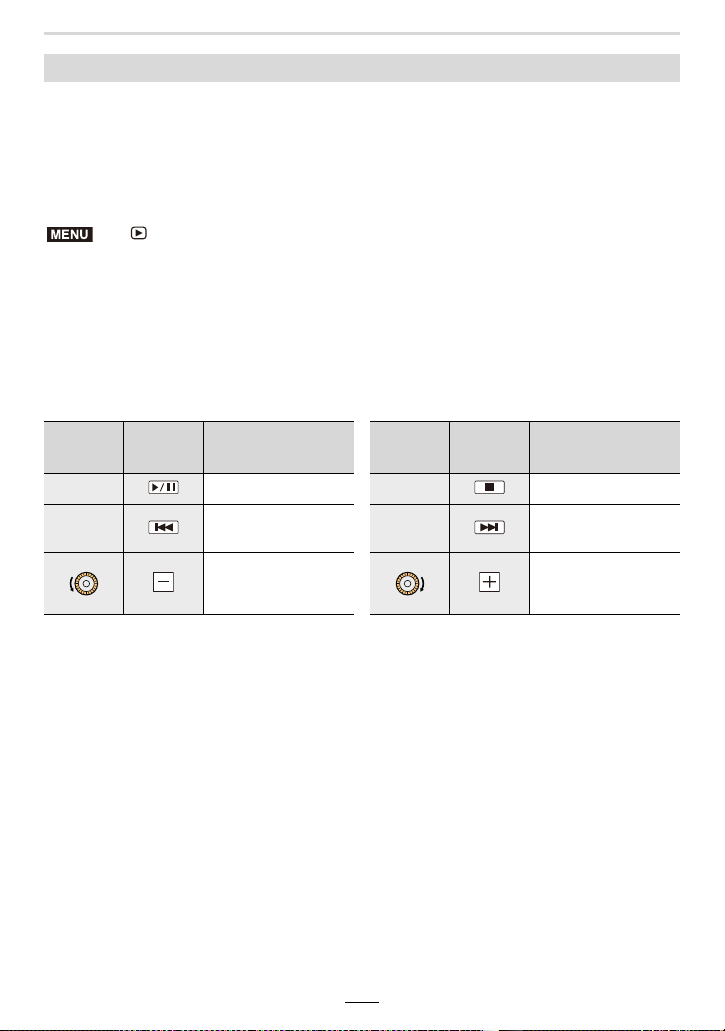
206
10. Using Menu Functions
This item allows you to play back the pictures you have taken in synchronization with
music, and you can do this in sequence while leaving a fixed interval between each of the
pictures.
You can also put together a slide show composed of only pictures, only videos, etc.
We recommend this feature when you view your pictures by connecting the camera to a
TV.
1 Select the group to playback by pressing 3/4, and then [MENU/SET].
• If you select [Picture Only], 4K picture series files and images recorded with the Post
Focus function will also be played back.
• For images recorded with the Post Focus function, only an in-focus representative image
will be chosen and played back.
2 Press 3/4 to select [Start] and then [MENU/SET].
∫ Operations during a slide show
[Slide Show]
> [Playback] > [Slide Show]
Button
operation
Touch
operation
Description of
operation
Button
operation
Touch
operation
Description of
operation
3 Play/Pause 4 Exits the slide show
2
Returns to previous
picture
1
Advances to the next
picture
Reduces the volume
level
Increases the volume
level
MENU
Loading ...
Loading ...
Loading ...
