Loading ...
Loading ...
Loading ...
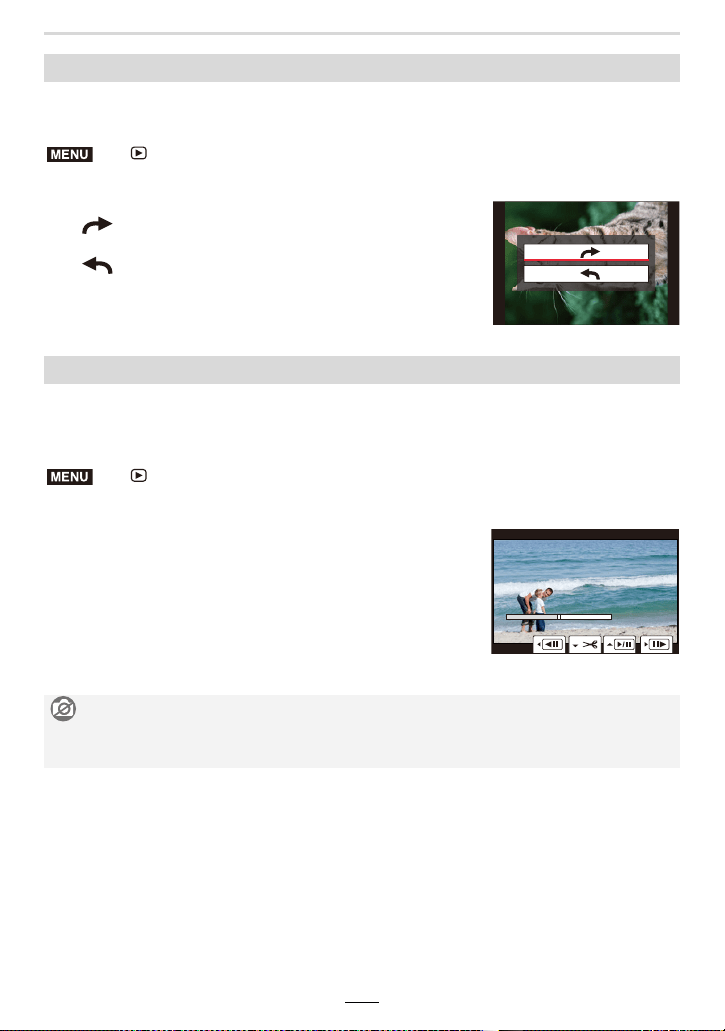
10. Using Menu Functions
219
This item allows you to rotate pictures manually in 90o steps.
• The [Rotate] function is disabled when [Rotate Disp.] is set to [OFF].
1 Press 2/1 to select the picture and then [MENU/SET].
2 Select the rotation direction.
[]:
The picture rotates clockwise in steps of 90o.
[]:
The picture rotates counter-clockwise in steps of 90o.
This item allows recorded video and 4K picture series files to be divided. It is
recommended for when you want to separate a part you need from one you do not need.
Dividing a file is permanent. Decide before you divide!
1 Press 2/1 to select the file to divide, and then [MENU/SET].
[Rotate] (The picture is rotated manually.)
> [Playback] > [Rotate]
[Video Divide]
> [Playback] > [Video Divide]
2 Press 3 at the location to divide.
• You can finely adjust the location for dividing by pressing
2/1 while the file is paused.
3 Press 4.
• The file may be lost if the card or battery is removed while
processing the dividing.
Not available in these cases:
• It may not be possible to divide a file at a point near the beginning or end.
• When the recording time is short.
MENU
MENU
Loading ...
Loading ...
Loading ...
