Loading ...
Loading ...
Loading ...
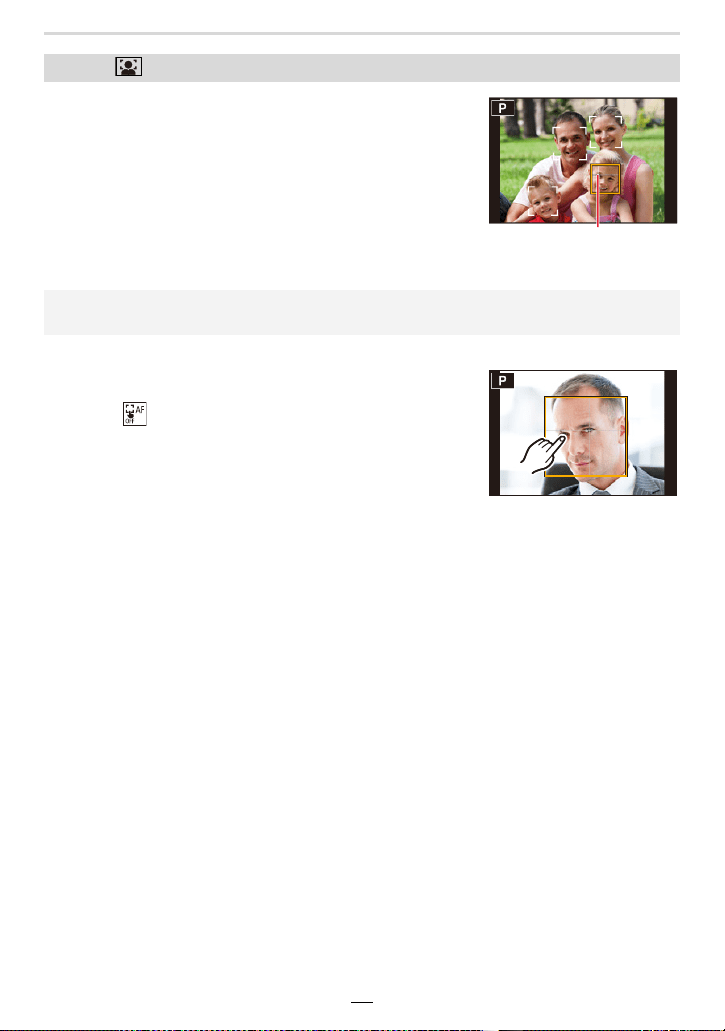
76
4. Focus, Exposure Compensation and Color tone Settings
When the camera detects faces, AF areas are displayed and
the eye that will be focused on are indicated.
A: Eye used for focusing
∫ Changing the eye to be focused on
Touch the eye to be focused on.
• Touching [ ] or pressing [MENU/SET] will cancel the setting
of the eye that has been focused on.
About [ ] ([Face/Eye Detection])
Yellow: The color changes to green when the shutter button
is pressed halfway and focusing is successful.
White: This is displayed when more than one face is
detected. Faces that are at the same distance as the
face inside the yellow AF area will also be rendered
sharply.
• The camera can detect the faces of up to 15 persons.
Only the eyes of a face that is focused on can be detected.
Loading ...
Loading ...
Loading ...
