Loading ...
Loading ...
Loading ...
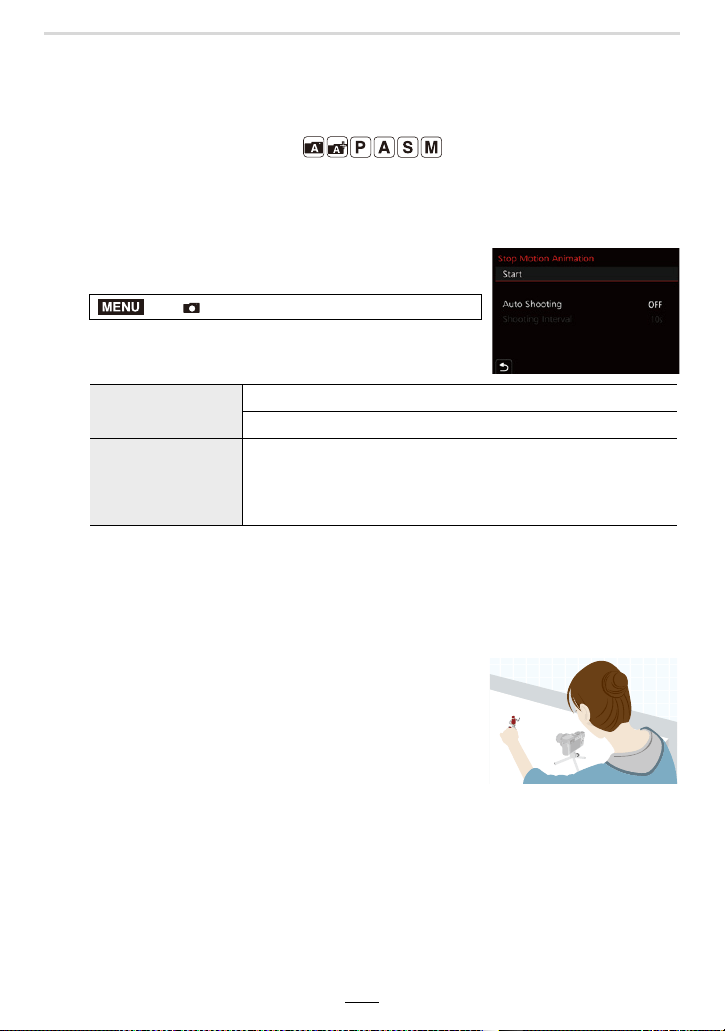
136
6. Recording Images that Suit Your Subjects and Purposes
Creating Stop Motion Pictures ([Stop Motion
Animation])
Available in the following modes:
A stop video is created by splicing pictures together.
• Set the date and time settings in advance. (>31)
• Recorded pictures are displayed as group pictures.
1
Select the menu item.
2
Press 3/4 to select [Start] and then [MENU/SET].
3
Press 3/4 to select [New] and then [MENU/SET].
4
Press the shutter button halfway to focus.
5
Press the shutter button fully.
6
(When taking the second and subsequent
pictures)
Move the subject according to the intended
composition and then take the picture.
• Repeat recording for all other pictures in the same way.
• If the camera is turned off while recording, a message for resuming the recording is
displayed when the camera is turned on. Selecting [Yes] allows you to continue the
recording from the interruption point.
• Up to 9999 frames can be recorded.
> [Rec] > [Stop Motion Animation]
[Auto Shooting]
[ON]: Takes pictures automatically at a set recording interval.
[OFF]: This is for taking pictures manually, frame by frame.
[Shooting Interval]
(Only when [Auto Shooting] is set to [ON])
2/1: Select the item (second)
3/4: Setting
[MENU/SET]: Set
MENU
Loading ...
Loading ...
Loading ...
