Loading ...
Loading ...
Loading ...
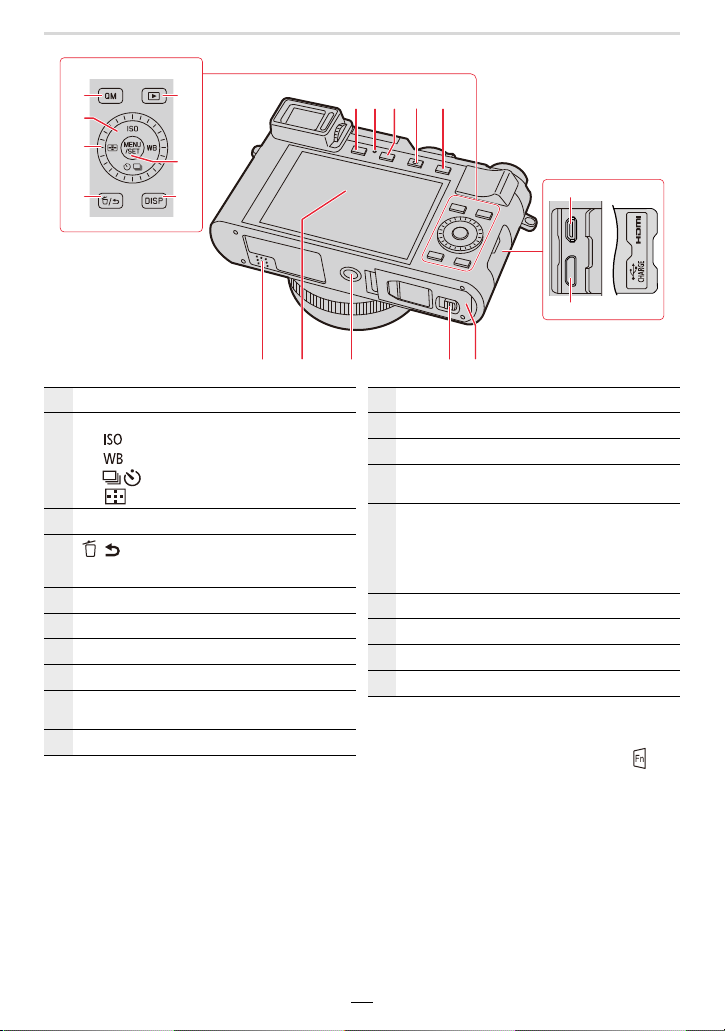
1. Before Use
17
• Function buttons [Fn6] to [Fn10] are touch
icons.
They can be called up by touching the [ ] tab
on the monitor screen.
29 3130 32 33
22 26
28
27
25
23
24
34 36 37
40
39
3835
22
[QM] button (>47)/[Fn2] button (>49)
23
Cursor buttons (>39)
3: [ ] (ISO sensitivity) button (>92)
1: [ ] (White Balance) button (>94)
4: [ ] (Drive Mode) (>97)
2: [ ] (Autofocus mode) button (>72)
24
Control dial (>39)
25
[ / ] (Delete/Cancel) button (>46, 165)/
[Fn3] button (>49, 69)
26
[(] (Playback) button (>158)
27
[MENU/SET] button (>39, 45)
28
[DISP] button (>39)
29
[EVF] button (>34)/[Fn5] button (>49)
30
Charging lamp (>22)/
WIRELESS connection lamp (>223)
31
[PF] button (>110)/[Fn4] button (>49)
32
[¥] (Video) button (>152)
33
[AE/AF] button (>89)
34
Speaker (>33, 197)
35
Monitor (>264)/ with touch control options
(>42)
36
Tripod thread (>284)
• It may not be possible to attach and securely
fasten a tripod with a screw length of 5.5mm
(
7
/
32
q ) or more to the camera. Doing so may
also damage the camera.
37
Release slider (>21, 26)
38
Card/Battery door (>21, 26)
39
[HDMI] socket (>255)
40
[USB/CHARGE] socket (>258, 261)
Loading ...
Loading ...
Loading ...
