Loading ...
Loading ...
Loading ...
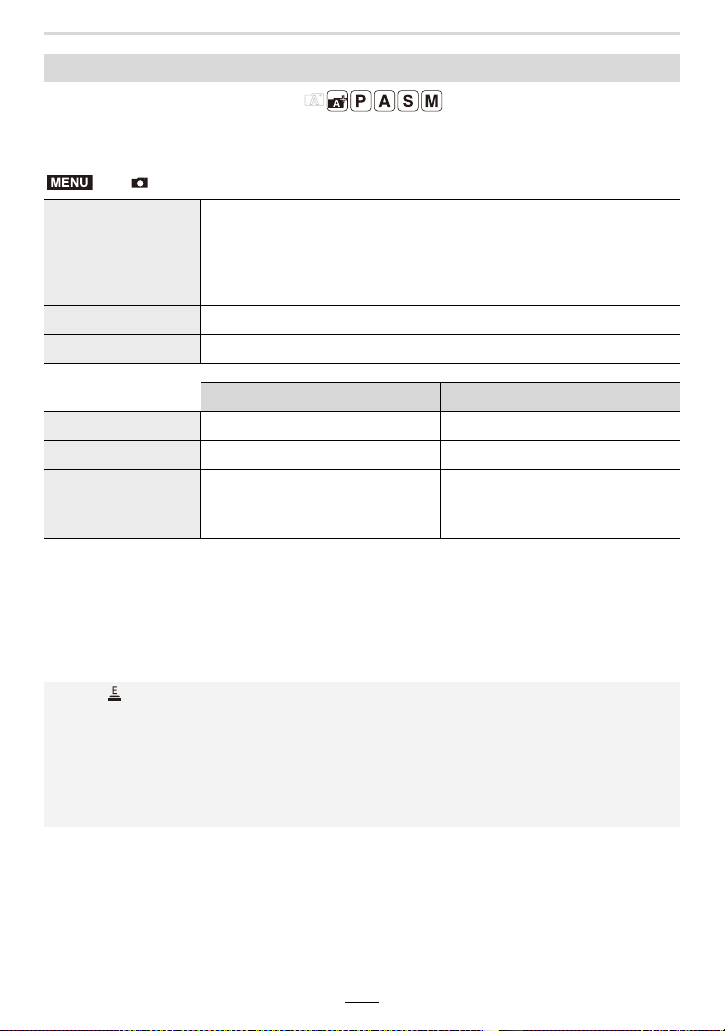
176
10. Using Menu Functions
Available in the following modes:
You can use either of the two shutter types to take pictures: the mechanical and the
electronic shutter function.
¢1 This setting is available only in manual exposure mode.
¢2 Up to an ISO sensitivity of [ISO3200]. When the setting is higher than [ISO3200], the shutter
speed will be faster than 1 second.
¢3 Electronic shutter sound settings can be changed in [Shutter Vol.] and [Shutter Tone].
• Electronic Shutter mode allows you to take pictures without the detrimental effects caused by
shutter vibration.
[Shutter Type]
> [Rec] > [Shutter Type]
[AUTO]
Switches the shutter type automatically depending on the recording
condition and shutter speed.
• The mechanical shutter mode has higher priority over the electronic
shutter mode because the mechanical shutter has less
function-related restrictions when recording with flash, etc.
[MSHTR] Takes pictures in Mechanical Shutter mode.
[ESHTR] Takes pictures in Electronic Shutter mode.
Mechanical shutter Electronic shutter function
Flash ± —
Shutter Speed [T] (Time)
¢1
/60s to 1/4000s 1s
¢2
to 1/16000s
Shutter sound
Mechanical shutter sound
i
Electronic shutter sound
¢3
Electronic shutter sound
¢3
• When [ ] is displayed on the screen, pictures will be taken with the electronic shutter
function.
• When [ESHTR] is set, if you take a picture of a moving subject, it may be rendered
distorted.
• When [ESHTR] is set, horizontal stripes may appear on pictures taken under lighting
such as a fluorescent or LED lighting fixtures. The horizontal stripes can be reduced if
you set a slower shutter speed.
MENU
Loading ...
Loading ...
Loading ...
