Loading ...
Loading ...
Loading ...
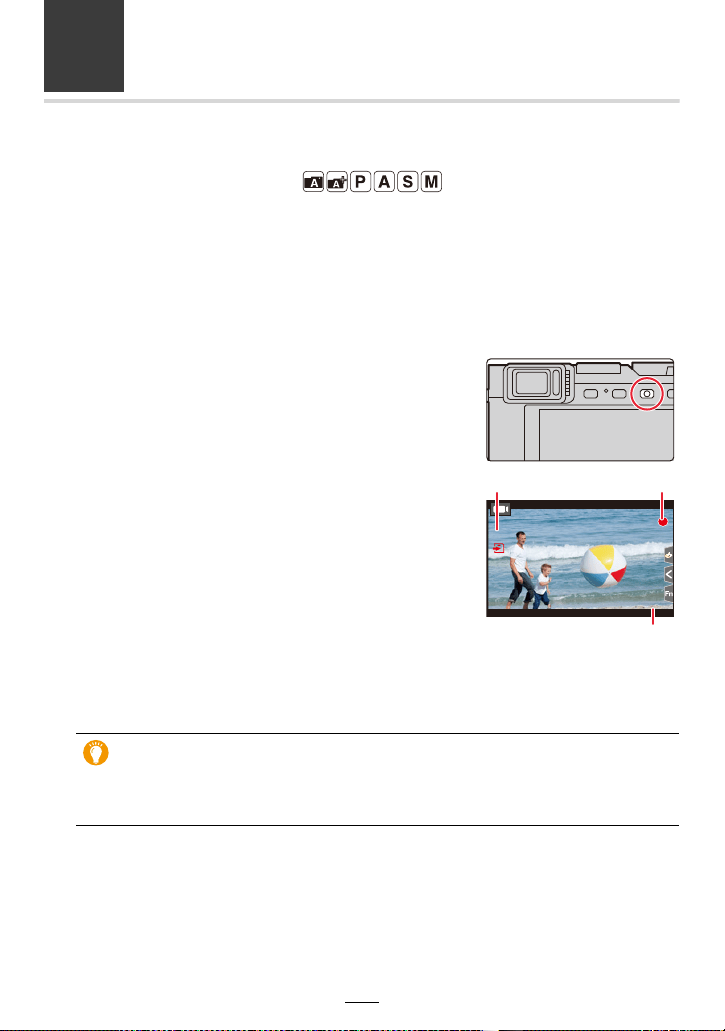
152
8. Recording Videos
Recording Videos
Available in the following modes:
This camera can record videos in different resolutions, including 4K in the MP4-format.
(>154).
Audio will be recorded in stereo.
• You can record videos by manually setting the aperture value and shutter speed. (>63)
• The camera automatically sets the aperture value and shutter speed and identifies the optimal
scene mode to record videos in the Snapshot modes. (>56)
1
Start recording by pressing the video
button.
A Elapsed recording time
B Available recording time
• The recording state indicator (red) C will flash while
recording videos.
• Release the video button right after you press it.
• m: minute, s: second
2
Stop the recording by pressing the video
button again.
• When recording in a quiet environment, the sound
of aperture and focus operation may be recorded in
videos.
This is not a malfunction. The focus operation during recording of videos can be set to
[OFF] in [Continuous AF] (>155).
• If the operation sound of the video button pressed to end recording bothers you,
try the following:
– Record the video about three seconds longer, and then cut off the last part of the
video using [Video Divide] in the [Playback] menu.
R
1
m
3737
s
R
1
m
37
s
3
s
3
s
3
s
Loading ...
Loading ...
Loading ...
