Loading ...
Loading ...
Loading ...
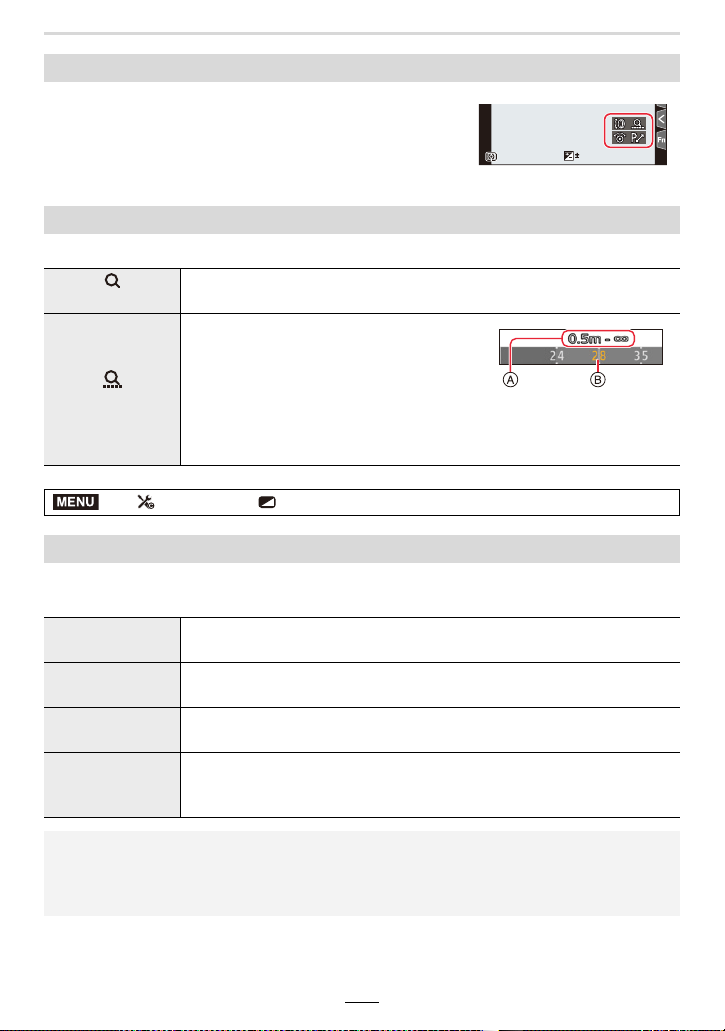
186
10. Using Menu Functions
This item allows enabling/disabling the operation guide
display when switching recording modes.
This item allows selecting which type of zoom operation is performed with the zoom lever.
This item allows selecting how a picture/which pictures is/are displayed immediately after
it/they is/are taken.
[Dial Guide]
[Zoom lever]
(Zoom)
Performs normal zooming.
(Step Zoom)
Stops zooming at the position for one of the
preset focal lengths each time you operate
the zoom lever.
• This does not work for video recording or
[4K Pre-Burst] recording.
A Focusing range
B Current zoom position
> [Custom] > [Monitor / Display]
[Auto Review]
[Duration Time
(photo)]
Sets the display time of the images recorded after picture-taking.
[Duration Time
(4K PHOTO)]
Sets whether to display/hide the images recorded after 4K photo
recording.
[Duration Time
(Post Focus)]
Sets whether to display/hide the recorded images after recording with the
Post Focus function.
[Playback
Operation
Priority]
Allows you to change or delete the playback image during Auto Review.
• When [Duration Time (photo)] is set to [HOLD], the images are displayed until the shutter
button is pressed halfway. [Playback Operation Priority] will be fixed to [ON].
• When [Grain Effect] is selected for [Photo Style], [Auto Review] is not displayed during [Time
Lapse Shot] and [Stop Motion Animation] recording.
989898
0
MENU
Loading ...
Loading ...
Loading ...
