Loading ...
Loading ...
Loading ...
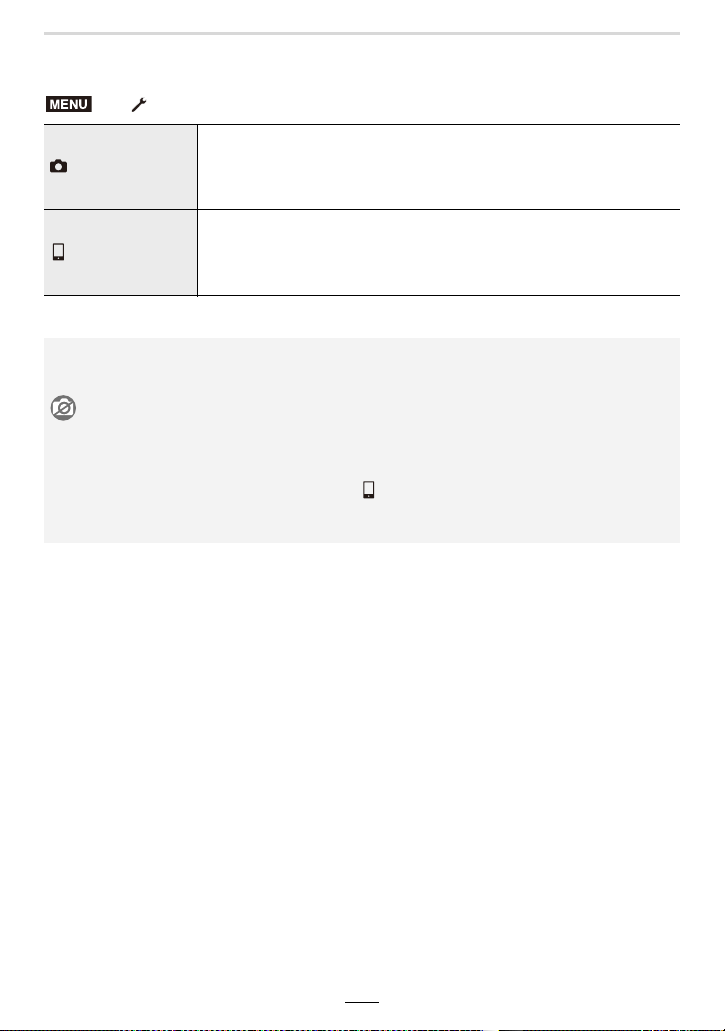
11. Using the Wi-Fi/Bluetooth function
235
∫ Setting the higher priority between the camera and smartphone to perform
operations
• The setting of this function cannot be changed while the connection is active.
> [Setup] > [Wi-Fi] > [Wi-Fi Setup] > [Priority of Remote Device]
[Camera]
Allows you to perform operations with both the camera and the
smartphone.
• The camera’s dial settings, etc. cannot be changed with the
smartphone.
[Smartphone]
Allows you to perform operations only with the smartphone.
• The camera’s dial settings, etc. can be changed with the smartphone.
• To end remote recording, press any of the buttons on the camera to
turn on the screen, and select [End].
• The camera could tilt when the lens barrel extends. Make sure to secure the camera in place
with a tripod or by other means.
Not available in these cases:
• In the following cases, remote recording does not work:
– Panorama Shot mode
¢
– When using [Time Lapse Shot]
¢ When [Priority of Remote Device] is set to [ ] ([Smartphone]), you can temporarily switch
to Program mode for remote recording. The camera returns to normal operation after the
remote recording has finished.
MENU
Loading ...
Loading ...
Loading ...
