Loading ...
Loading ...
Loading ...
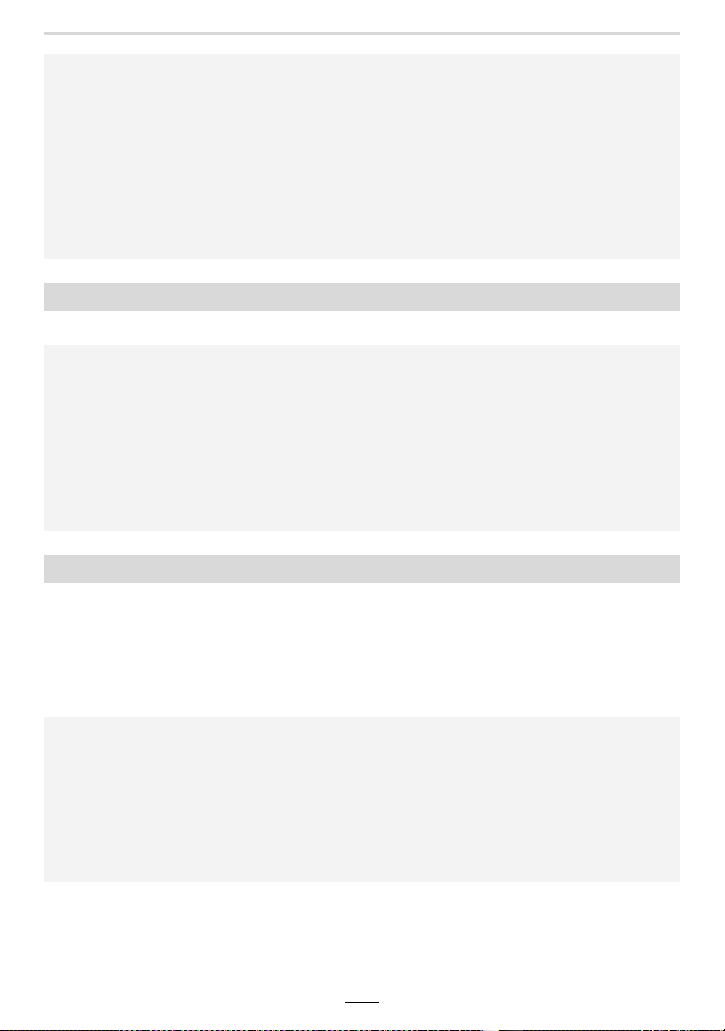
10. Using Menu Functions
203
This item allows resetting the file number of the next recording to 0001.
This item allows resetting the following settings to the default:
– Recording settings and the drive mode.
– Setup settings ([Wi-Fi Setup] and [Bluetooth] settings)
– Custom settings ([Face Recog.] and [Profile Setup] settings)
– Setup/custom settings (except for [Wi-Fi Setup], [Bluetooth], [Face Recog.] and [Profile
Setup])
• Each folder can store up to 1000 files.
• File numbers are assigned sequentially from 0001 to 9999 in the order of recording. If you
change the storage folder, a continuing number from the last file number will be assigned.
• In the following cases, a new folder with an incremented folder number will be created
automatically when the next file is saved:
– The current folder contains 1000 files
– The current folder contains a file with the file number “9999”
• New folders cannot be created when there are folders numbered from 100 all the way up to
999. In this case, we recommend saving their data to a computer or similar device and
formatting the card.
[No.Reset]
• When recording is performed after resetting this item, the folder number is updated and the
file number starts from 0001.
• A folder number between 100 and 999 can be assigned.
The folder number should be reset before it reaches 999. We recommend formatting the card
after saving the data on a computer or elsewhere.
• To reset the folder number to 100:
1 Perform [Format] to format the card.
2 Perform [No.Reset] to reset the file number.
3 Select [Yes] on the folder number reset screen.
[Reset]
• When the setup/custom settings are reset, the following settings are also reset.
– The [World Time] setting
– The settings of [Travel Date] (departure date, return date, location)
– The settings of [Rotate Disp.], [Picture Sort] and [Delete Confirmation] in the [Playback]
menu
• Folder numbers and clock settings are not reset.
• When requesting a repair or transferring/disposing of the camera, refer to “About the personal
information” on 285.
Loading ...
Loading ...
Loading ...
