Loading ...
Loading ...
Loading ...
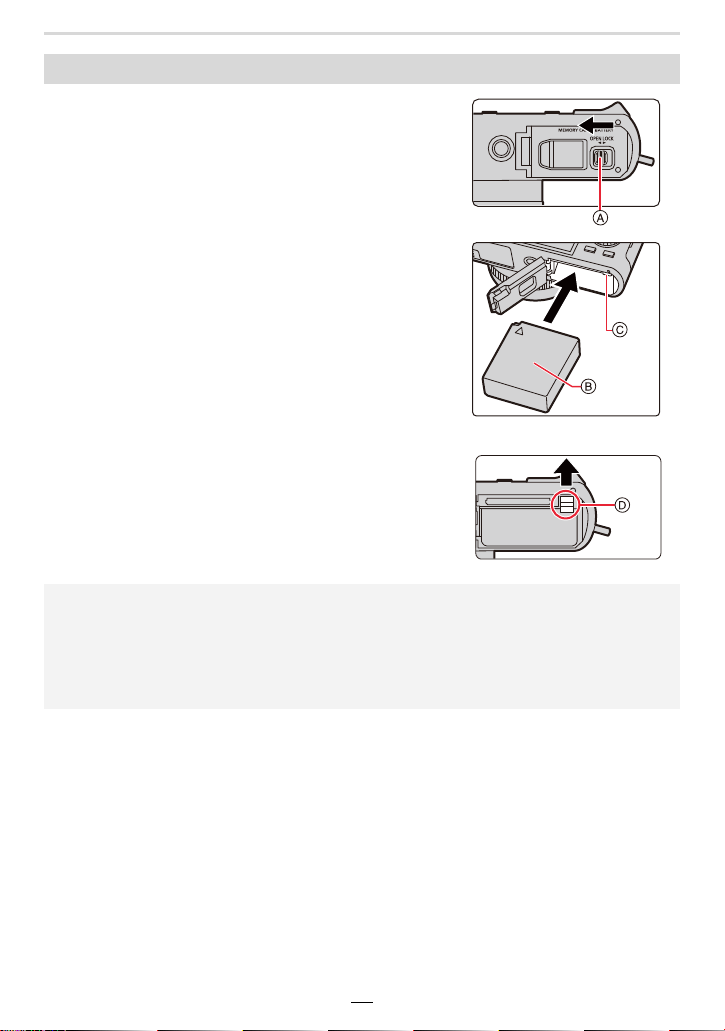
2. Getting Started/Basic Operations
21
1
Move the release slider A to the [OPEN]
position and open the card/battery door.
2
Insert the battery B all the way in until
you hear a clicking sound, and then
confirm that it is locked by the latch C.
• Check the orientation of the battery.
3
Close the card/battery door and move
the release slider to the [LOCK] position.
∫ To remove
Pull the latch D in the direction of the arrow.
Inserting the battery
• Use only the Leica battery BP-DC15 (>14).
• Leica Camera AG cannot guarantee the quality of any other type of battery.
• Turn the camera off and wait for the Leica logo on the monitor to disappear before removing
the battery. (Otherwise, this camera may no longer operate normally and the card itself may
be damaged or the recordings may be lost.)
• Remove the battery after use.
Loading ...
Loading ...
Loading ...
