Loading ...
Loading ...
Loading ...
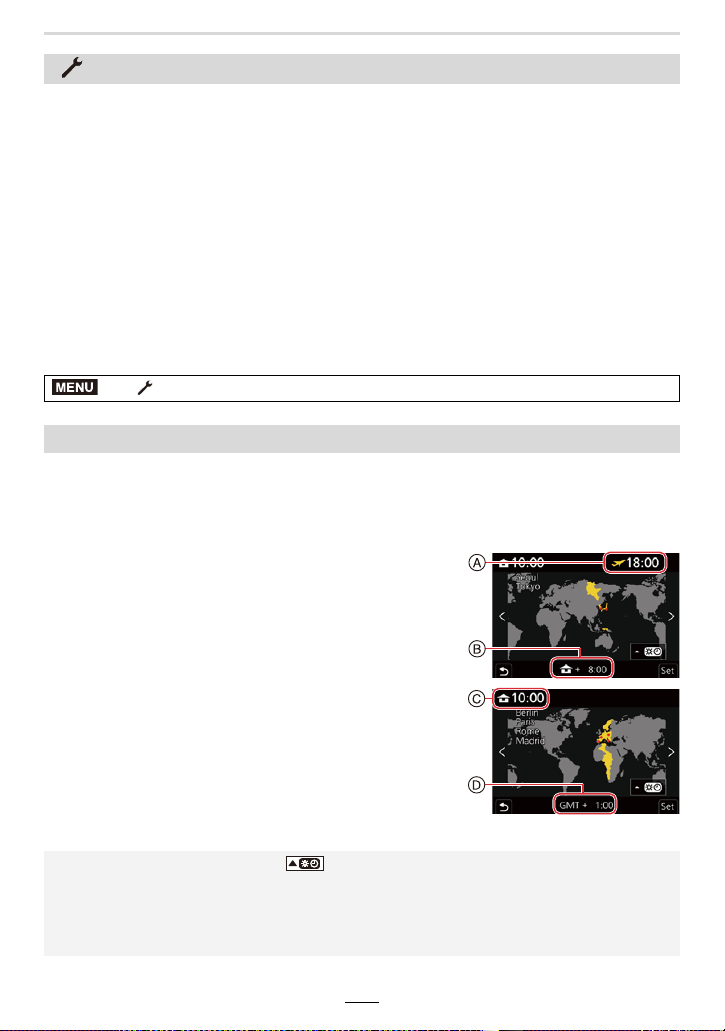
10. Using Menu Functions
195
This item is for setting the times for the region where you live and your holiday destination.
• [Destination] can be set after setting up [Home].
After selecting [Destination] or [Home], press 2/1 to select an area, and then
[MENU/SET] to set.
“ [Destination]:
Travel destination area
A Current time of the destination area
B Time difference from home area
– [Home]:
Your home area
C Current time
D Time difference from GMT (Greenwich Mean Time)
:
[Setup] menu
• [Utilize Custom Set feature] (>70)
• [Cust.Set Mem.] (>70)
• [Clock Set] (>31)
• [World Time] (>195)
• [Travel Date] (>196)
• [Wi-Fi] (>196)
• [Bluetooth] (>197)
• [Wireless Connection Lamp] (>197)
• [Beep] (>197)
• [Economy] (>198)
• [Monitor Display Speed] (>198)
• [EVF Display Speed] (>198)
• [Monitor Display]/[Viewfinder] (>199)
• [Monitor Luminance] (>199)
• [m/ft] (>199)
• [Eye Sensor] (>200)
• [USB Mode] (>200)
• [TV Connection] (>201)
• [Language] (>201)
• [Version Disp.] (>201)
• [Folder / File Settings] (>202)
• [No.Reset] (>203)
• [Reset] (>203)
• [Reset Network Settings] (>204)
• [Level Gauge Adjust.] (>204)
• [Format] (>28)
> [Setup]
[World Time]
• If you are using Daylight Savings [ ], press 3. (The time will move forward by 1 hour.)
To return to the normal time, press 3 again.
• Set to [Home] when you have returned from your travel destination.
• If you cannot find the travel destination in the areas displayed on the screen, set by the time
difference from the home area.
MENU
Loading ...
Loading ...
Loading ...
