Loading ...
Loading ...
Loading ...
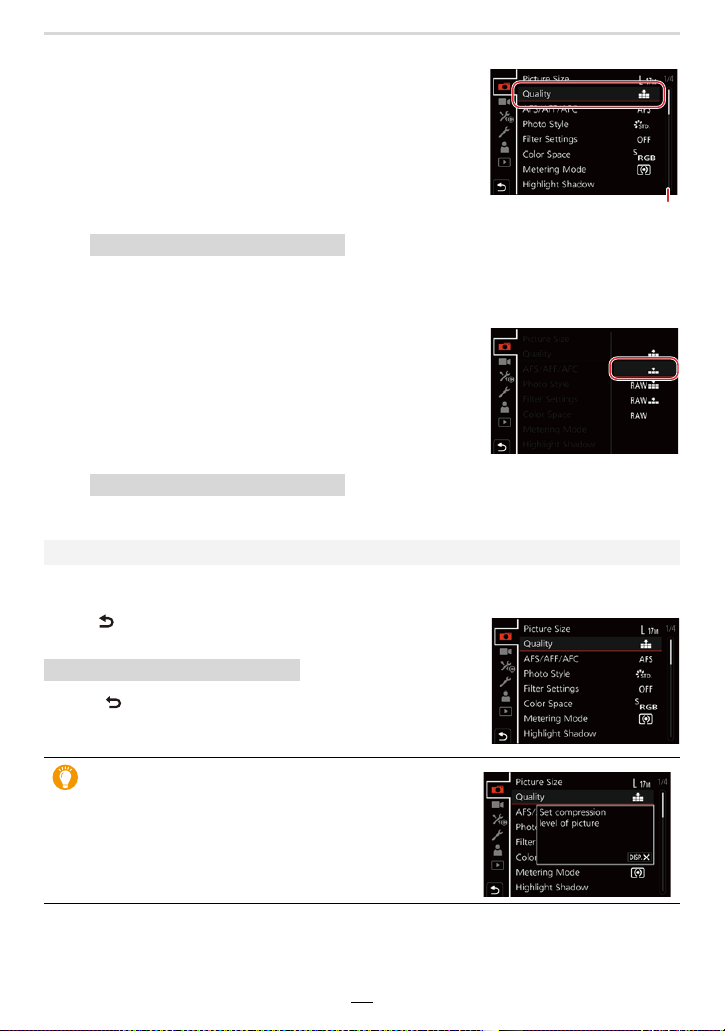
46
2. Getting Started/Basic Operations
Touch the menu item.
• You can switch the page by touching the bar (A) on the right side of the screen.
Touch the Setting to set.
∫ Close the menu
Press [ ] or the shutter button halfway.
Touch [ ].
5
Press 3/4 to select the menu item and
then [MENU/SET].
Touch operation
6
Press 3/4 to select the setting and then
[MENU/SET].
• Depending on the menu item, its setting may not
appear or it may be displayed in a different way.
Touch operation
• You can also rotate the control dial to select the menu selector icon, menu item, or setting.
Touch operation
• Press [DISP] to display the menu description.
• Menu items that are not available are displayed in gray.
If you press [MENU/SET] while a gray item is selected,
the reason why it cannot be set is displayed in some
setting situations.
Loading ...
Loading ...
Loading ...
