Loading ...
Loading ...
Loading ...
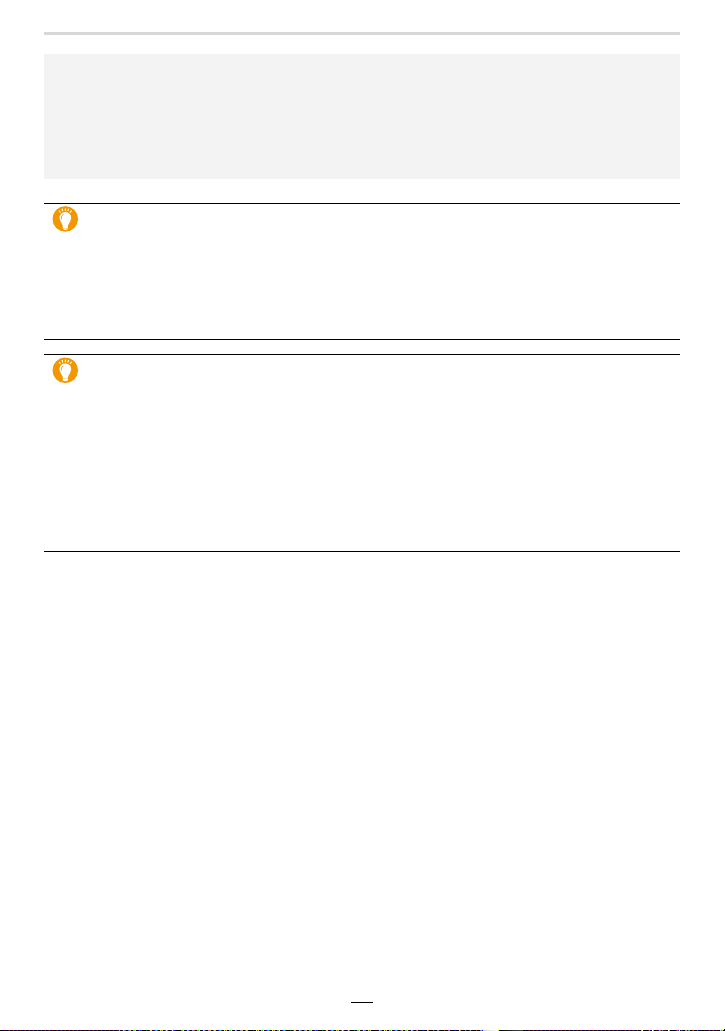
4. Focus, Exposure Compensation and Color tone Settings
73
• In the Snapshot modes, the camera performs the same operation as [AF] even if you set the
focus mode selector switch to [AF#] (AF Macro).
• If you zoom in/out after focusing on a subject, the focus setting may no longer be correct for
that subject. In that case, re-focus.
• When the lighting is low making it difficult for Autofocus, set [Monitor Display Speed] or [EVF
Display Speed] to [60fps].
Subjects and recording conditions which make it difficult for Autofocusing
• Fast-moving subjects, extremely bright subjects or subjects without contrast.
• When recording subjects through windows or near shiny objects.
• When it is dark or when the camera is not held still.
• When the camera is too close to the subject or when taking a picture of both distant and near
subjects.
How to adjust the composition while maintaining the Autofocus setting
When recording with [Ø], follow the steps below if you want to take a picture with an
off-center subject. (When [AFS/AFF/AFC] is set to [AFS])
1 Aim the AF area at the subject.
2 Press the shutter button halfway.
• This will lock the focus and exposure settings.
3 While continuing to press and hold the shutter button halfway, move the camera to
compose the picture you want to take.
4 Press the shutter button to take the picture.
Loading ...
Loading ...
Loading ...
