Loading ...
Loading ...
Loading ...
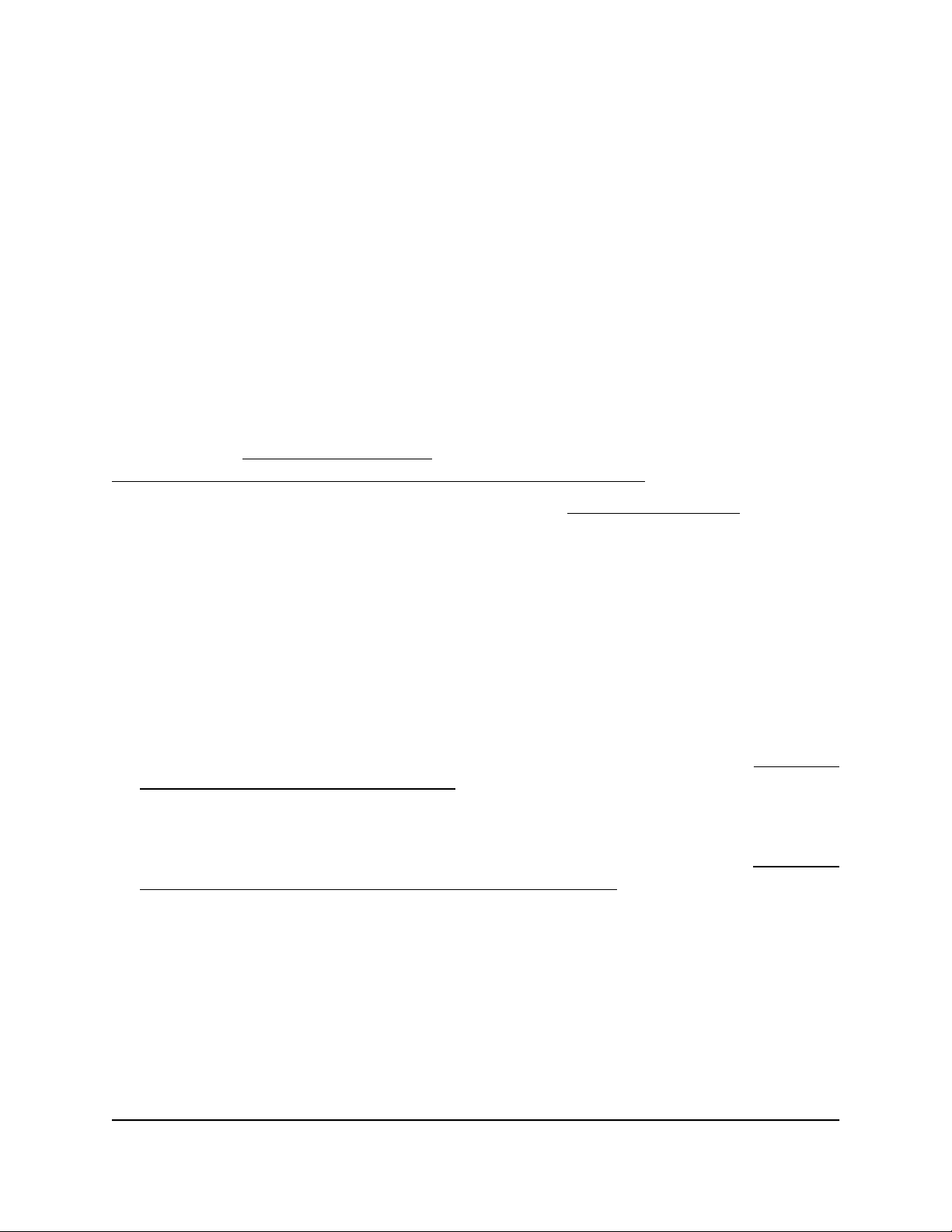
About this user manual and NETGEAR
Insight
This user manual describes the router’s local browser–based management interface, in
this manual referred to as the local browser interface. That is, this manual describes the
tasks that you can perform using the local browser interface. However, the router is
designed to function with NETGEAR Insight as an Insight managed device and to provide
virtual private networking (VPN) using the NETGEAR Insight mobile app and Cloud
Portal.
For information about NETGEAR Insight and how you can use the NETGEAR Insight
mobile app and Cloud Portal to discover the router, add it to an Insight network, and
use Insight and the router to set up VPN connections, see the NETGEAR knowledge
base articles at netgear.com/support/ and the Insight user manual at
downloads.netgear.com/files/GDC/Insight/Insight_UM_EN.pdf.
For general information about NETGEAR Insight, visit netgear.com/insight.
Set up the BR500 router with an Internet
connection
You can set up the router in two ways:
•
Single router providing Internet access. If the BR500 router is the single router in
your network, connect the router directly to a modem, such as a DSL or cable modem
that is connected to the Internet, and set up the Internet connection. See Set up the
BR500 router to connect to a modem on page 9.
•
Secondary router connected to an existing LAN. If another router provides the
Internet connection, connect the BR500 router to the LAN that is broadcast by the
other router and set up the Internet connection of the BR500 router. See Set up the
BR500 router to connect to the LAN of an existing router on page 12.
Set up the BR500 router to connect to a modem
If the BR500 router is the single router in your network, connect the router directly to a
modem, such as a DSL or cable modem that is connected to the Internet, and set up
the Internet connection. Before you start, locate your Internet service provider (ISP)
configuration information.
User Manual9Set Up and Access the Router
Insight Instant VPN Router BR500
Loading ...
Loading ...
Loading ...