Loading ...
Loading ...
Loading ...
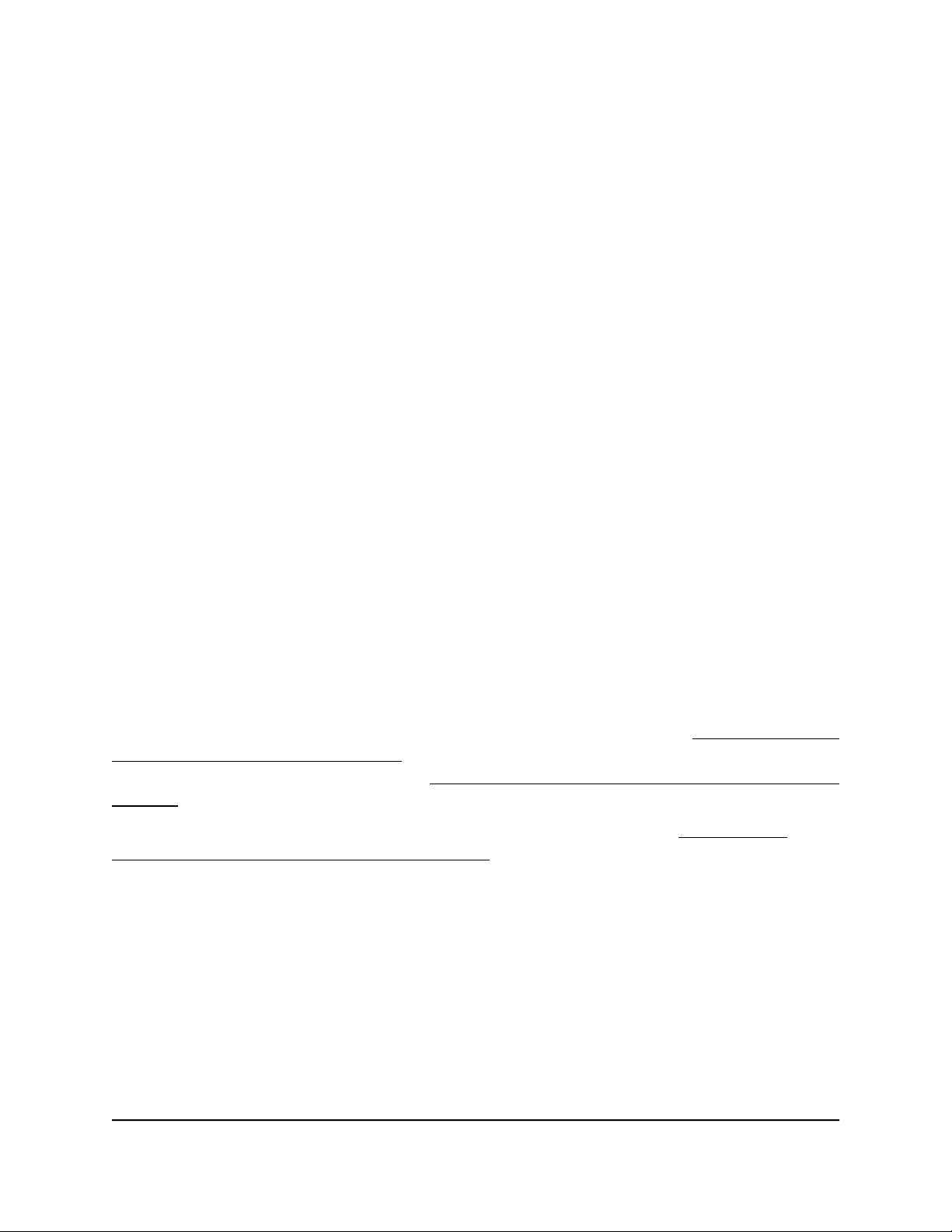
6.
From the Time Zone menu, select your time zone.
7.
If you live in an area that observes daylight saving time, select the Automatically
adjust for daylight savings time check box.
Note: If the router synchronized its internal clock with a time server on the Internet
and you selected the correct time zone, the Current Time field displays the correct
date and time.
8.
Click the Apply button.
Your settings are saved.
Manage custom firewall traffic rules
A firewall protects one network (the trusted network, such as your LAN) from another
(the untrusted network, such as the Internet), while allowing communication between
the two. Traffic rules define policies for packets traveling between different zones, for
example to reject traffic between certain hosts or to open WAN ports on the router.
The router provides one default outbound traffic rule: It allows all access to the Internet
(that is, the WAN). You can add rules to allow access to or prevent access from specific
protocols, IP addresses, and MAC addresses on the Internet. For example, you can
specify if a traffic rule applies to one user, a range of users, all users on a LAN, or to the
WAN. You need networking knowledge to set up traffic rules.
For information about blocking specific keywords, URLs, or sites, see Specify keywords
and domains to block Internet sites on page 55. For information about blocking services
or applications from the Internet, see Block specific services and applications from the
Internet on page 59. These types of blocking are other components of the firewall.
For information about an advanced component of the firewall, see Manage Port
Forwarding and Port Triggering Traffic Rules on page 135.
Add a firewall traffic rule
You can add a traffic rule to the firewall to prevent or allow traffic based on its protocol,
source, destination, and other criteria.
To add a firewall traffic rule:
1.
Launch a web browser from a computer or mobile device that is connected to the
router network.
2.
Enter https://www.routerlogin.net.
User Manual65Manage the Firewall and
Security
Insight Instant VPN Router BR500
Loading ...
Loading ...
Loading ...