Loading ...
Loading ...
Loading ...
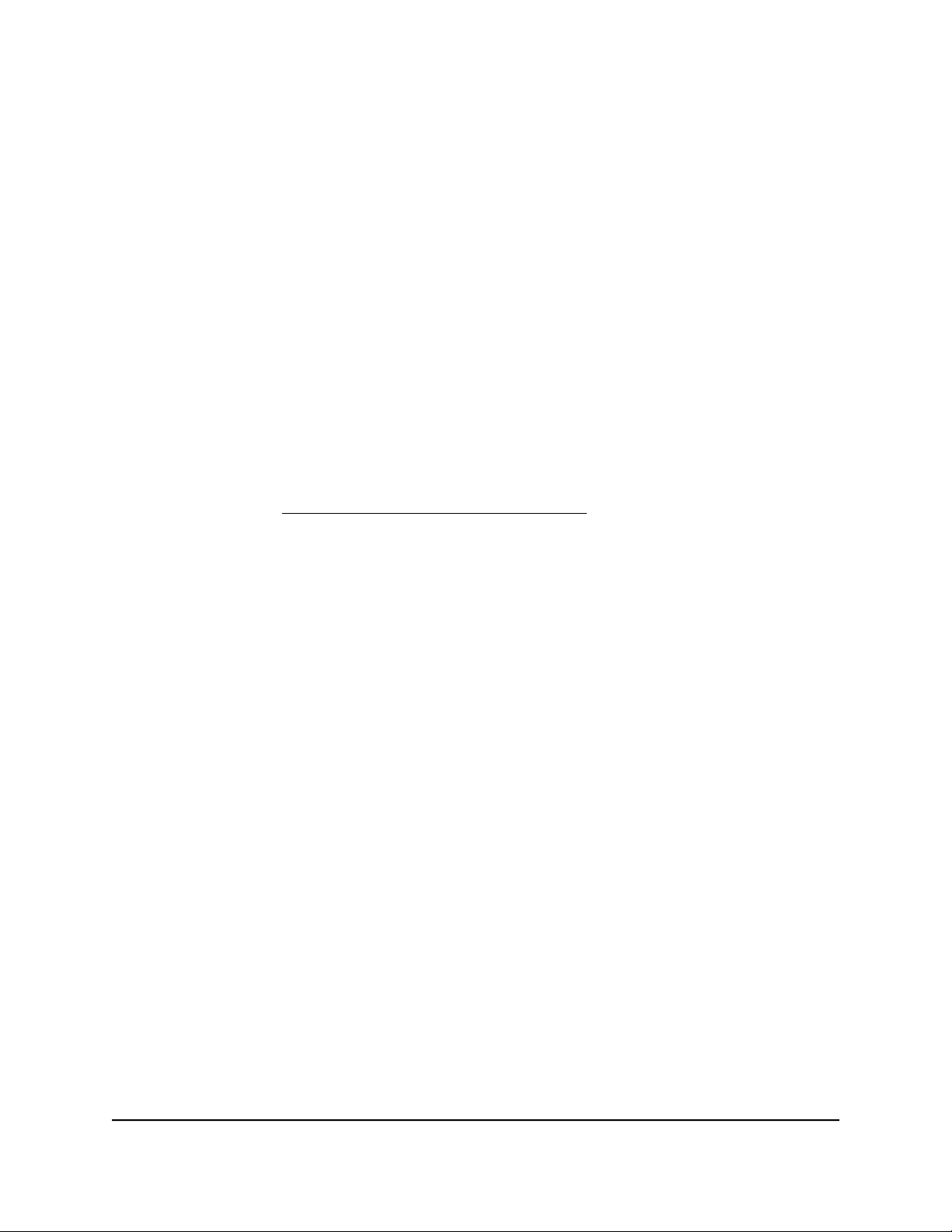
Manage the activity log
The log is a detailed record of the websites that users on your network accessed or
attempted to access and many other router actions. You can manage which activities
are logged.
Specify which activities the router logs
You can specify which activities the router logs. These activities display in the log.
To manage which activities are logged:
1.
Launch a web browser from a computer or mobile device that is connected to the
router network.
2.
Enter https://www.routerlogin.net.
Your browser might display a security message, which you can ignore. For more
information, see Log in to the local browser interface on page 16.
A login window opens.
3. Enter the router user name and password.
The user name is admin. The password is the one that you specified when you set
up your router. If you didn’t change the password, enter password. The user name
and password are case-sensitive.
The Dashboard displays.
4.
Select ADVANCED > Logs.
The Logs page displays.
5. Select the check boxes that correspond to the activities that you want to be logged.
By default, all check boxes are selected, and the following activities are logged:
•
Attempted access to allowed sites
•
Attempted access to blocked sites and services
•
Connections to the local browser interface of the router
•
Router operation such as startup, getting the time, and so on
•
Known DoS attacks and port scans
•
Port forwarding and port triggering
•
VPN service
User Manual109Maintain the Router
Insight Instant VPN Router BR500
Loading ...
Loading ...
Loading ...