Loading ...
Loading ...
Loading ...
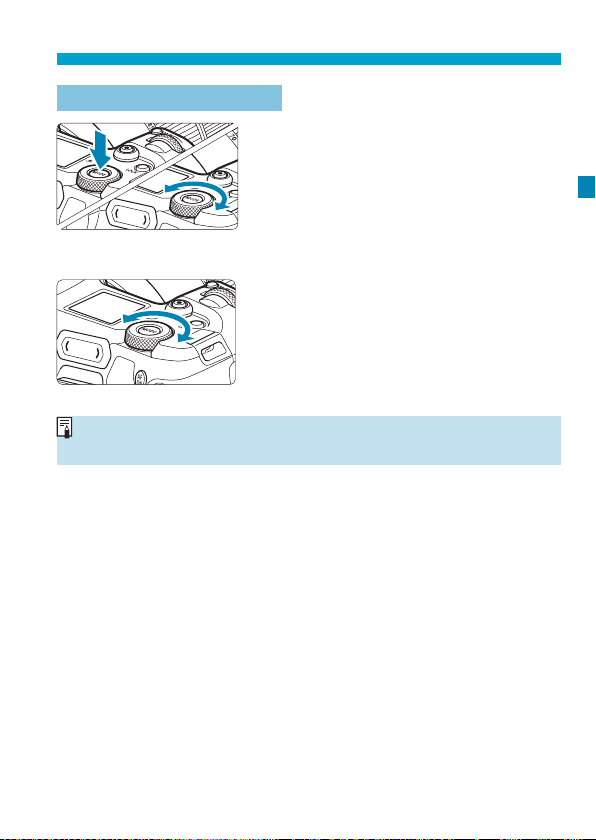
59
Basic Operations
<
5
> Quick Control Dial
(1) After pressing a button, turn the
<
5
> dial.
Press a button such as <
W
> or
<
B
>, then turn the <
5
> dial.
If you press the shutter button halfway,
the camera will go back to shooting-
ready state.
(2) Turn only the <
5
> dial.
While looking at the screen, viewnder,
or LCD panel, turn the <
5
> dial.
Use this dial to set the exposure
compensation amount, the aperture
setting for manual exposures, etc.
Step (1) can be performed even when controls are locked with the Multi-
function lock (p.60).
Loading ...
Loading ...
Loading ...