Loading ...
Loading ...
Loading ...
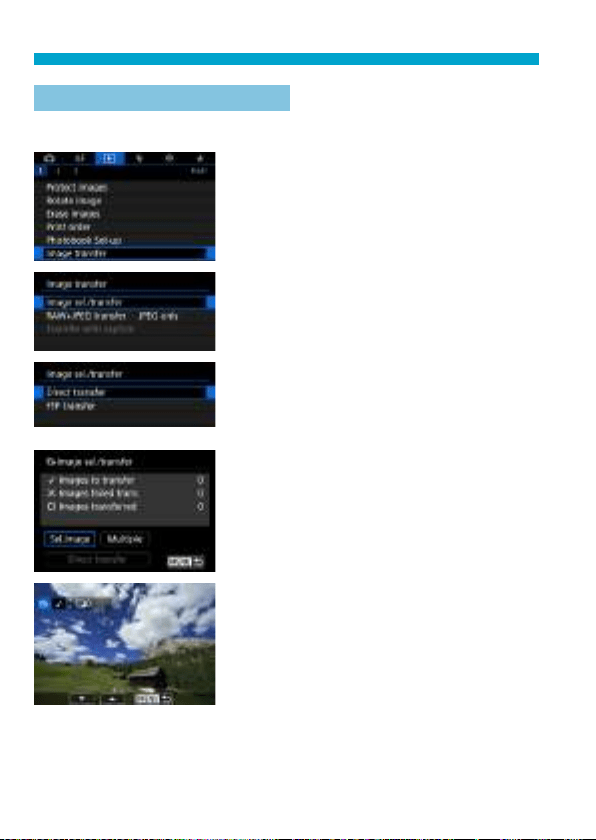
350
Transferring Images to a Computer/FTP Server
Selecting Images to Transfer
z
Selecting Images
1
Select [
x
1: Image transfer].
2
Select [Image sel./transfer].
3
Select a transfer method.
z
Select [Direct transfer] for image
transfer to a computer.
4
Select [Sel.Image].
5
Select the images to transfer.
z
Press the <
Y
> <
Z
> keys to select
images to transfer, then press <
0
>.
z
Press the <
W
> <
X
> keys to add a [
X
]
in the upper left of the screen, then
press <
0
>.
z
To select other images to transfer,
repeat step 5.
z
After you nish choosing images,
press <
M
>.
Loading ...
Loading ...
Loading ...