Loading ...
Loading ...
Loading ...
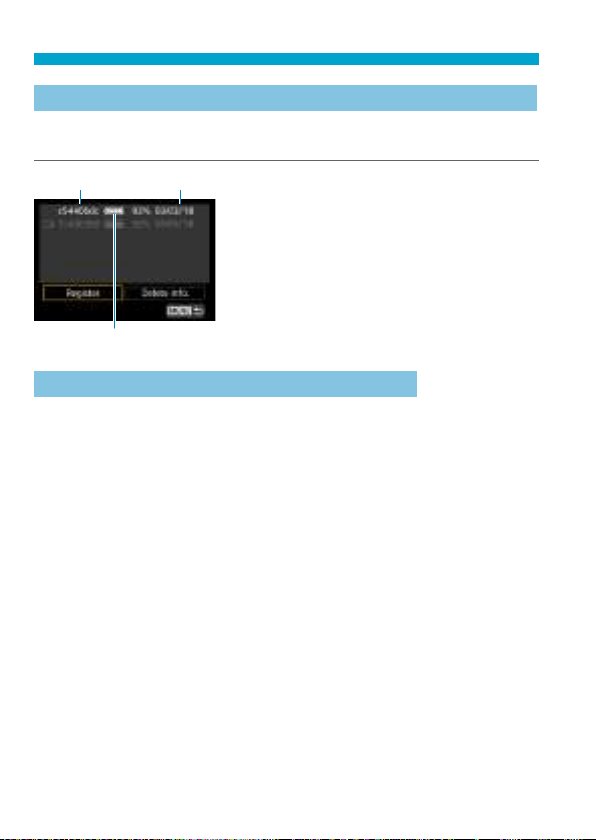
390
Checking the Battery Information
Checking the Remaining Capacity of a Registered Battery
You can check the remaining capacity of batteries not currently in use,
as well as their last date of use.
(1)
(2)
(3)
Look for the serial number.
z
Refer to the battery’s serial number
label and look for the battery’s serial
number (1) on the battery history
screen.
g
You can check the respective battery’s
approximate remaining capacity (2)
and the date when it was last used (3).
Deleting the Registered Battery Information
1
Select [Delete info.].
z
Follow step 2 on page 387 to select [Delete info.].
2
Select the battery information to delete.
g
[
X
] will appear.
3
Press the <
L
> button.
z
Select [OK] on the conrmation dialog.
Loading ...
Loading ...
Loading ...