Loading ...
Loading ...
Loading ...
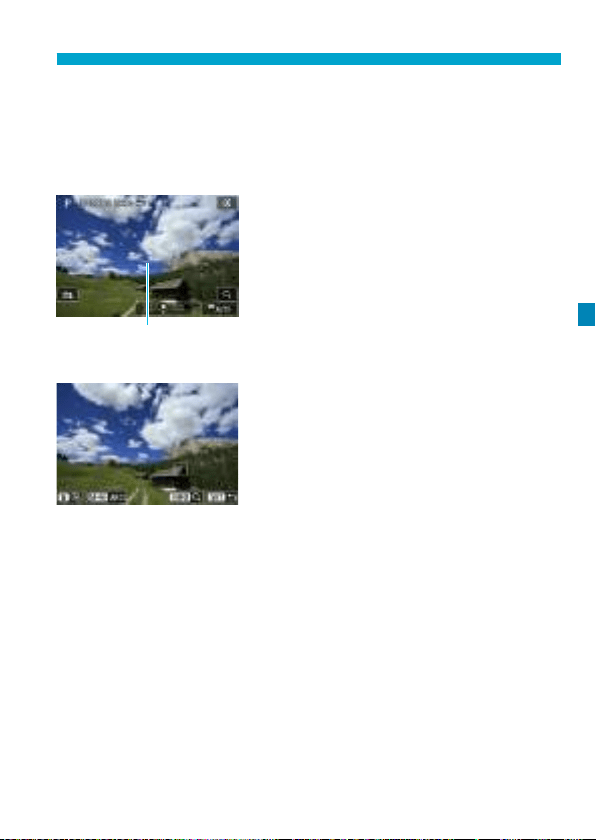
271
Selecting the AF Method
z
1-point AF / Expand AF area (
Z
) / Expand AF area: Around
/ Zone AF / Large Zone AF: Vertical / Large Zone AF:
Horizontal
M
You can manually set the AF point or Zone AF frame. Here, 1-point
AF screens are used as an example.
(1)
1
Check the AF point.
g
The AF point (1) will appear.
z
With Expand AF area (
Z
) or Expand
AF area: Around, adjacent AF points
are also displayed.
z
With Zone AF, Large Zone AF
(Vertical), or Large Zone AF
(Horizontal), the specied Zone AF
frame is displayed.
2
Move the AF point.
z
Press the <
S
> button.
z
Move the AF point to where you want
to focus by turning the <
6
> dial to
move horizontally or <
5
> dial to
move vertically. (With some lenses, it
may not go to the edge of the screen.)
z
You can also move the AF point by
touching the screen or pressing the
<
V
> cross keys.
z
To center the AF point or Zone AF
frame, press the <
L
> button.
z
To magnify display, press the <
B
>
button. Each press of the <
B
>
button changes the magnication
ratio.
Loading ...
Loading ...
Loading ...