Loading ...
Loading ...
Loading ...
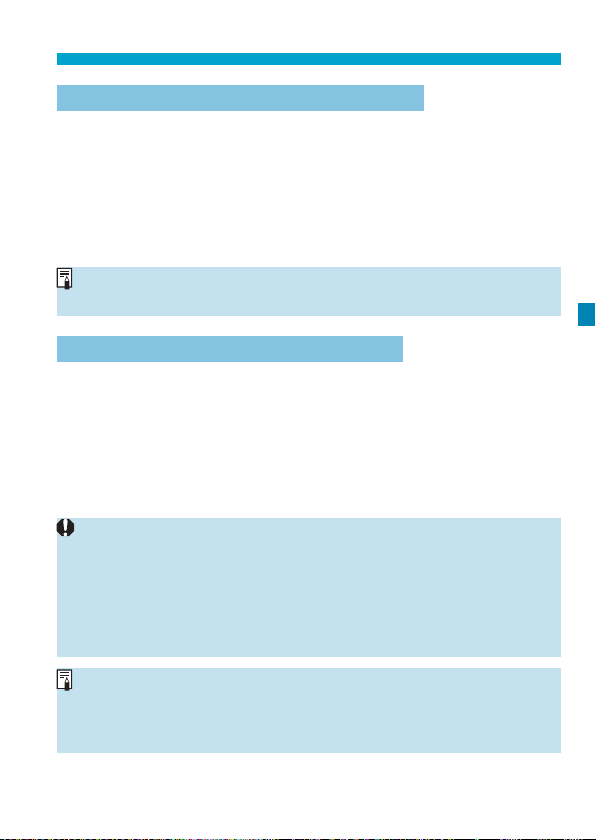
263
Selecting the AF Operation
One-Shot AF for Still Subjects (ONE SHOT)
Suited for still subjects. When you press the shutter button
halfway, the camera will focus only once.
z
W
hen focus is achieved, the AF point will turn green and the beeper will sound.
z
T
he focus remains locked while you hold down the shutter button
halfway, allowing you to recompose the image before taking the picture.
z
For details on the continuous shooting speed for continuous
shooting, see p.144.
If [
5
3: Beep] is set to [Disable], the beeper will not sound when focus is
achieved.
Servo AF for Moving Subjects (SERVO)
This AF operation is suited for moving subjects. While you hold
down the shutter button halfway, the camera will keep focusing on
the subject continuously.
z
When focus is achieved, the AF point will turn blue.
z
The exposure is set at the moment the picture is taken.
z
For details on the continuous shooting speed for continuous
shooting, see p.144.
o
Depending on the lens used, the distance to the subject and the
subject’s speed, the camera may not be able to achieve correct focus.
o
Zooming during continuous shooting may throw o the focus. Zoom rst,
then recompose and shoot.
o
When [Servo AF] is set and [Multi Shot Noise Reduction] is set
(p.105), [
z
5: High ISO speed NR] will automatically switch to
[Standard].
o
With Servo AF, the beeper will not sound even when focus is achieved.
o
In [
A
] mode, by default, the camera automatically switches to Servo
AF in response to subject movement. If you normally prefer to shoot with
One-Shot AF, set [
2
1:
A
Auto servo] to [Disable].
Loading ...
Loading ...
Loading ...