Loading ...
Loading ...
Loading ...
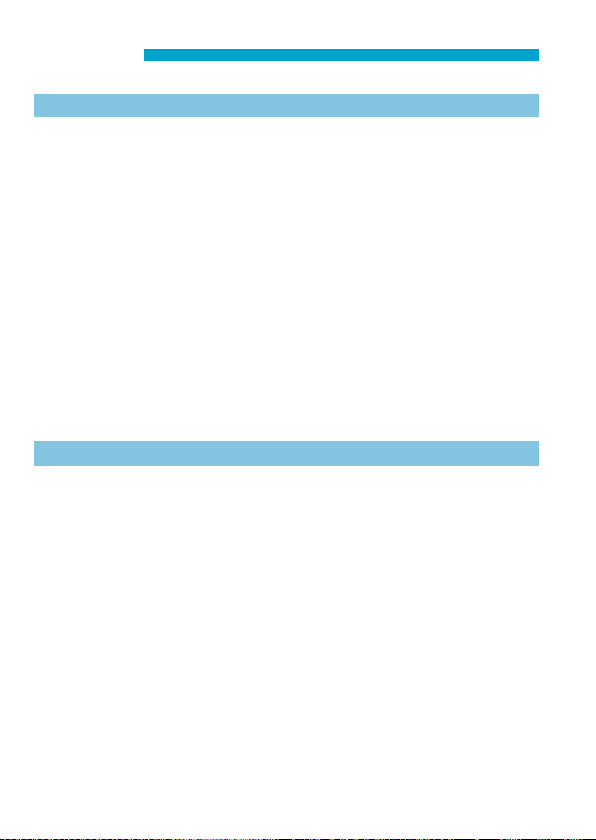
12
Contents
Introduction 2
Item Check List..........................................................................3
Instruction Manuals ................................................................... 4
Quick Start Guide ......................................................................6
About This Manual ....................................................................8
Compatible Cards....................................................................10
Chapters .................................................................................. 11
Index to Features ....................................................................21
Safety Instructions ...................................................................25
Handling Precautions .............................................................. 28
Part Names .............................................................................31
1
Preparation and Basic Operations 39
Charging the Battery ...............................................................40
Inserting/Removing the Battery ...............................................43
Inserting and Removing the Card............................................44
Using the Screen .....................................................................47
Turning on the Power .............................................................. 48
Attaching and Detaching a Lens
.............................................50
Attaching and Detaching EF/EF-S Lenses ..............................52
Using the Viewnder ...............................................................54
Basic Operations .....................................................................55
Menu Operations and Settings ................................................63
Loading ...
Loading ...
Loading ...