Loading ...
Loading ...
Loading ...
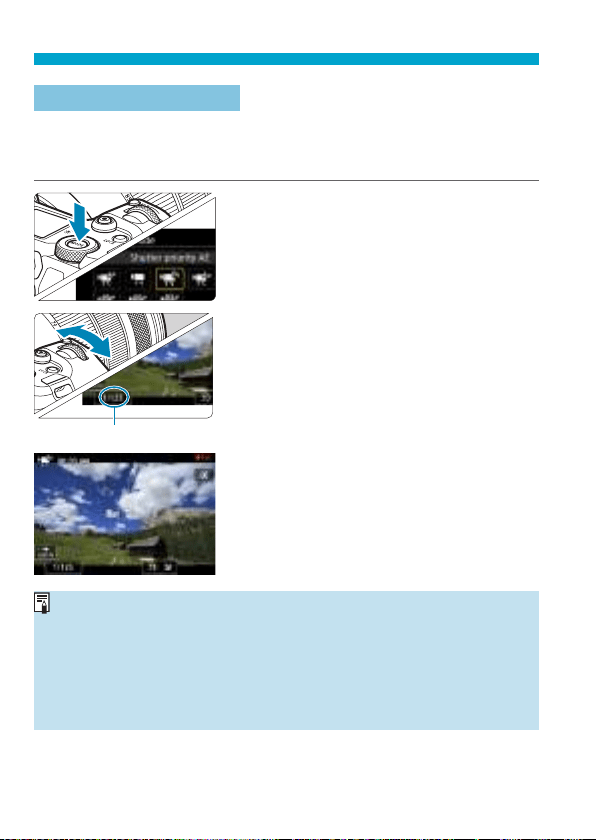
210
Shooting Movies
t
Shutter-Priority AE
[
t
] mode enables you to set your preferred shutter speed for movies.
ISO speed and aperture are set automatically to suit the brightness and
obtain standard exposure.
1
Set the shooting mode to [
t
].
(1)
2
Set the desired shutter speed (1).
z
Turn the <
6
> dial as you watch the
screen.
z
The settable shutter speeds vary
depending on the frame rate.
3
Focus and shoot the movie.
z
The procedure is the same as steps
2 and 3 for “Autoexposure Shooting”
(p.209).
o
Avoid adjusting shutter speed while a movie is being recorded, which
may record changes in exposure.
o
When shooting a movie of a moving subject, a shutter speed of approx.
1/25 sec. to 1/125 sec. is recommended. The faster the shutter speed,
the less smooth the subject’s movement will look.
o
If you change the shutter speed while shooting under uorescent or LED
lighting, image icker may be recorded.
Loading ...
Loading ...
Loading ...