Loading ...
Loading ...
Loading ...
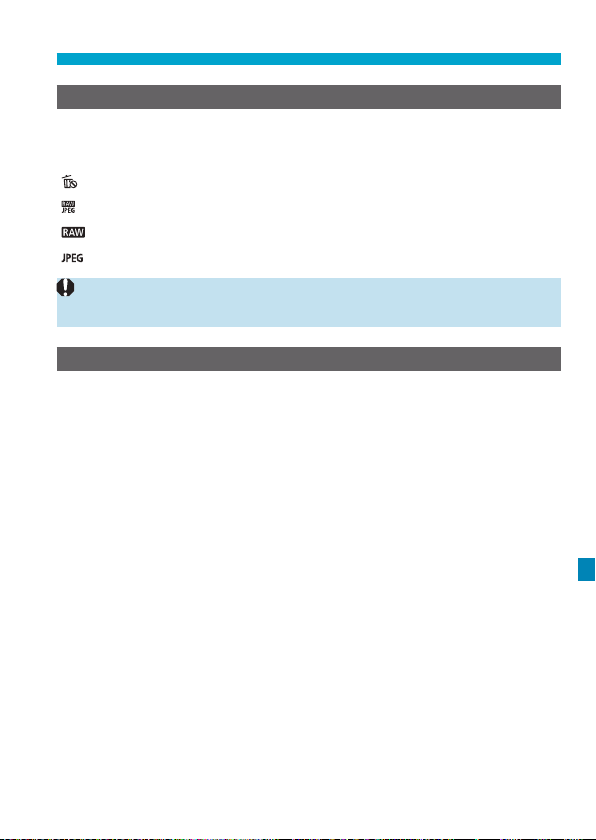
551
Custom Function Settings
Default Erase option
You can set the default option in the erase menu (p.335) accessed by
pressing the <
L
> button during image playback or review after shooting.
You can simply press <
0
> to erase the image immediately.
[
] [Cancel] selected
[
] [Erase]/[Erase
1
+JPEG] selected
[
] [Erase
1
] selected
[
] [EraseJPEG] selected
Be careful not to erase images accidentally when an option other than
[Cancel] is set.
Release shutter without lens
You can specify whether shooting still photos or movies is possible without
a lens attached.
[OFF] Disable
[ON] Enable
Loading ...
Loading ...
Loading ...