Loading ...
Loading ...
Loading ...
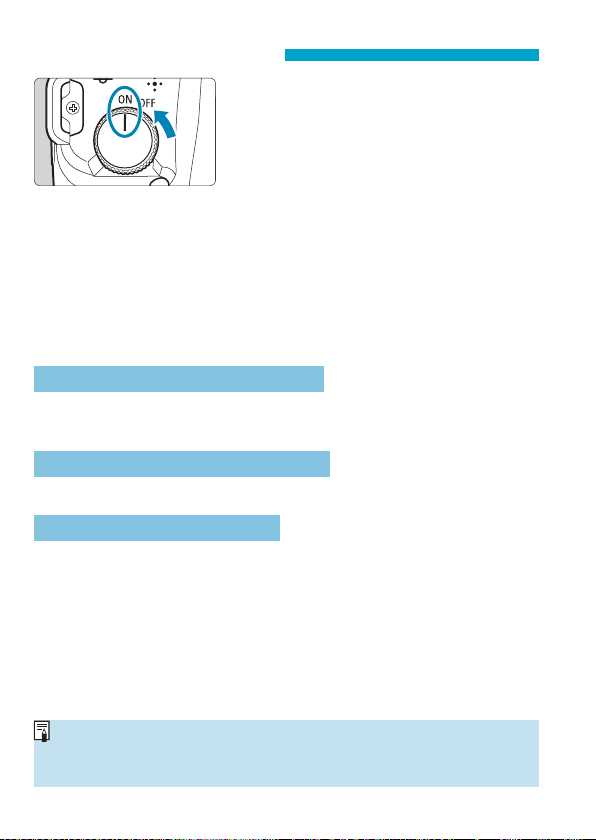
48
Turning on the Power
z
<
1
>
Turns the camera on, accompanied
by the sound of the shutter curtain
opening. Also accompanied by the
sound of the aperture opening, when
an RF lens is attached.
z
<
2
>
Stops camera operation, accompanied
by the sound of the shutter curtain
closing. Set the power switch to this
position when not using the camera.
Also accompanied by the sound of the
aperture closing, when an RF lens is
attached.
Setting the Date, Time, and Zone
If you turn on the power switch and the date/time/zone setting screen
appears, see page 380 to set the date/time/zone.
Changing the Interface Language
To change the interface language, see page 383.
Automatic Sensor Cleaning
z
Whenever you set the power switch to <
2
>, sensor cleaning
will be performed automatically. (A small sound may be audible.)
During the sensor cleaning, the screen will display <
f
>. To enable
automatic sensor cleaning when the power switch is set to <
1
> as
well, you can set this in [
5
3: Sensor cleaning] (p.392).
z
If you repeatedly turn the power switch <
1
>/<
2
> at a short
interval, the <
f
> icon may not be displayed. This is normal and
not a malfunction.
If you set the power switch to <
2
> while an image is being recorded to
the card, [Saving...] will be displayed and the power will turn o after the
recording nishes.
Loading ...
Loading ...
Loading ...