Loading ...
Loading ...
Loading ...
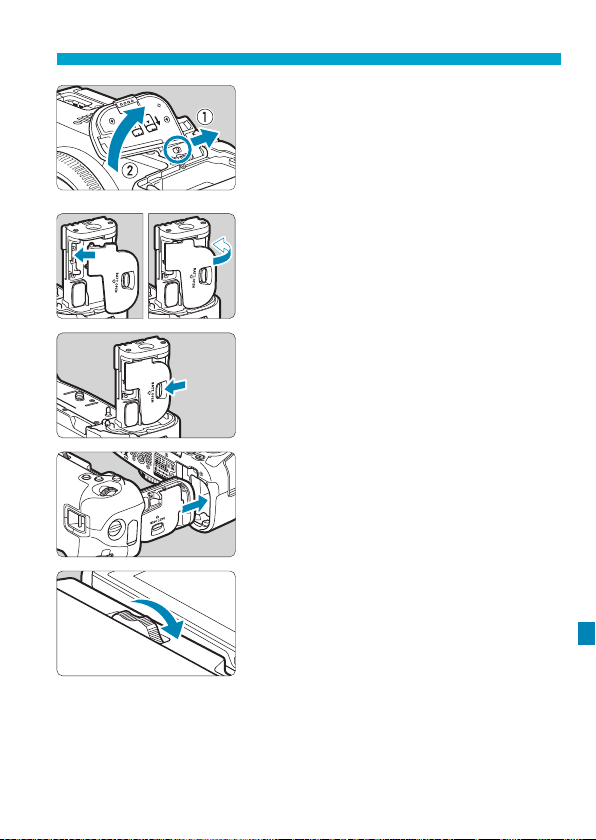
579
Using a Battery Grip
2
Remove the battery compartment
cover.
z
Turn the camera o and remove the
cover.
z
With the cover o, remove the battery
(p.43).
z
Attach the cover to the battery grip.
z
To remove the cover, slide the lever
to release it, following the attachment
procedure in reverse.
3
Attach and lock the battery grip.
z
Insert the battery grip contacts into
the camera and turn the attach/detach
dial to lock the battery grip in place.
Loading ...
Loading ...
Loading ...