Loading ...
Loading ...
Loading ...
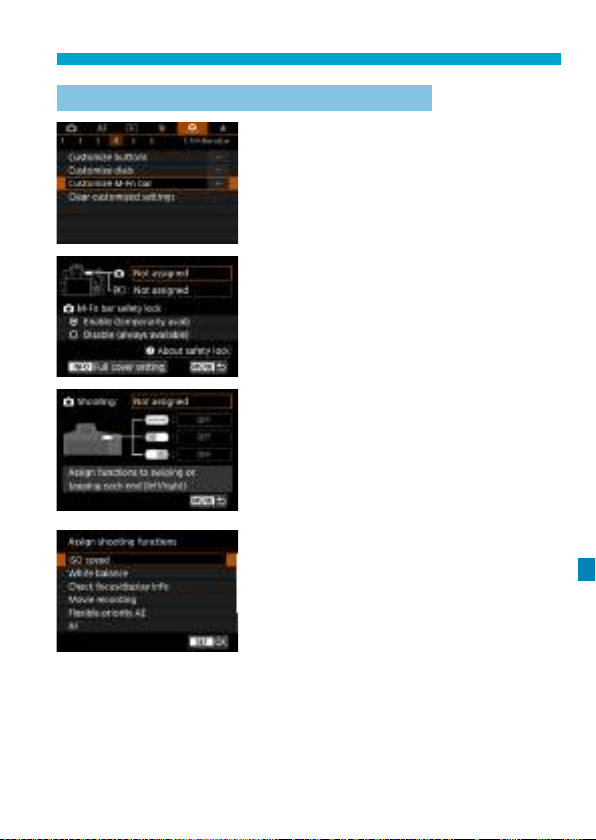
561
Customizing Operations
Customizing the M-Fn (Multi-Function) Bar
1
Select [
8
4: Customize M-Fn bar].
2
Select [
z
] (for use when shooting)
or [
x
] (for use during playback).
z
You can assign dierent functions to
each.
3
Select a function to assign.
z
Selecting [
z
] (for shooting) or [
x
]
(for playback) displays a screen of
available functions. From the list,
select functions to assign.
z
Depending on your selected function,
dierent functions can be assigned to
swiping <
m
> or tapping each end.
Loading ...
Loading ...
Loading ...