Loading ...
Loading ...
Loading ...
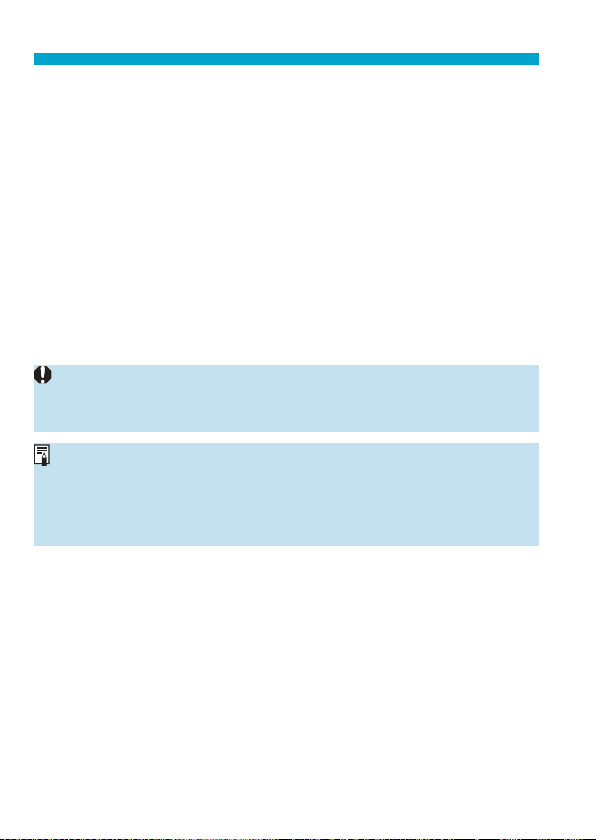
352
Transferring Images to a Computer/FTP Server
In a Folder
Selecting [Folder images not transfer’d] selects all unsent
images in the folder.
Selecting [Folder images failed transf.] selects all images in the
folder for which transfer failed.
Selecting [Clear folder transf. history] clears the transfer history
of images in the folder. After clearing the transfer history, you can
select [Folder images not transfer’d] and transfer all images in
the folder again.
On a Card
For a description of [Card images not transferred], [Card
images failed transfer], and [Clear card’s transf. history], see
“
o
In a Folder”.
o
[Direct transfer] is not displayed unless the main EOS Utility screen is
displayed on the computer.
o
Some menu items are not available during image transfer.
o
You can also transfer movies.
o
Shooting is also possible during image transfer.
o
For details on [Transfer with caption] under [
x
1: Image transfer],
refer to the instruction manual of Wireless File Transmitter WFT-E7 (Ver.
2) (sold separately).
Loading ...
Loading ...
Loading ...