Loading ...
Loading ...
Loading ...
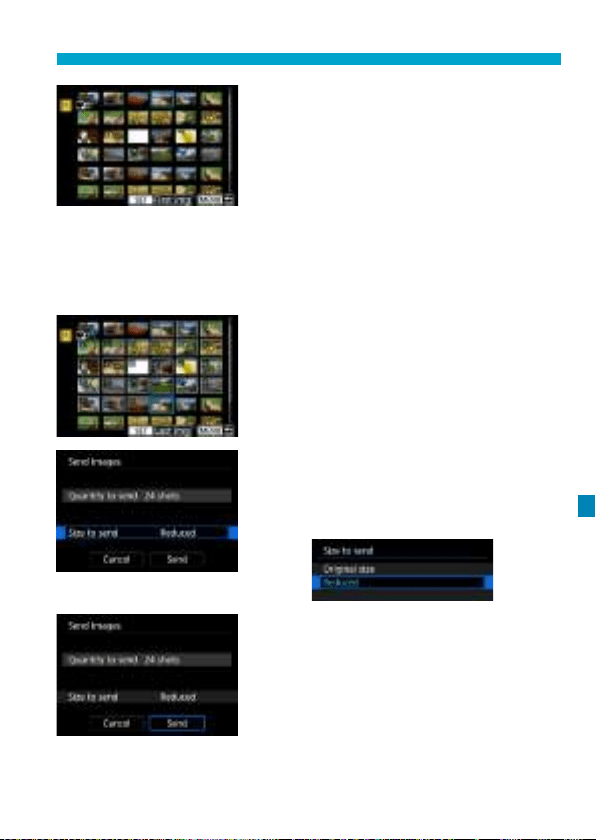
453
Connecting to a Smartphone via Wi-Fi
3
Specify the range of images.
z
Select the rst image (start point),
then press <
0
>.
z
Select the last image (end point), then
press <
0
>.
z
To cancel the selection, repeat this
step.
z
You can press the <
1
> button and
turn the <
6
> dial to change the
number of images shown in the index
display.
4
Conrm the range.
z
Press the <
M
> button.
5
Select [Size to send].
z
Set it as necessary.
z
On the displayed screen, select an
image size.
6
Select [Send].
Loading ...
Loading ...
Loading ...