Loading ...
Loading ...
Loading ...
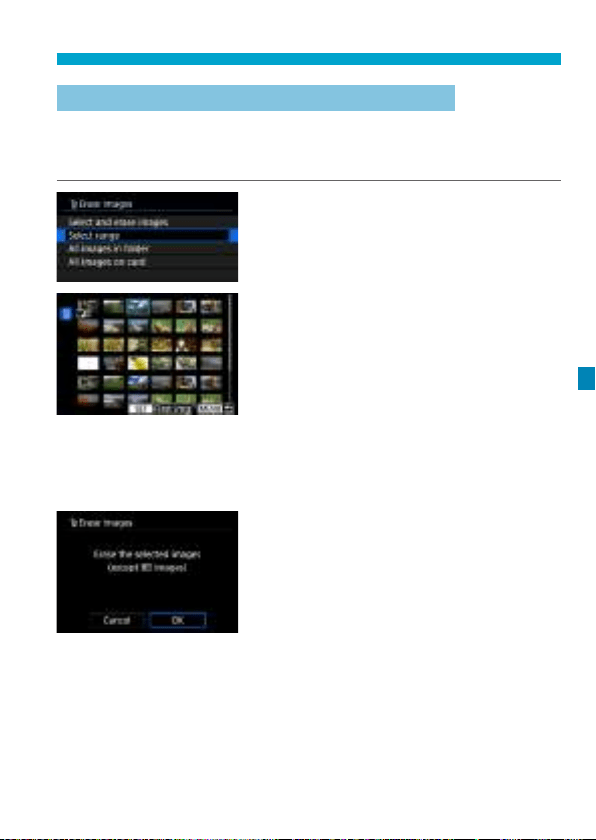
337
Erasing Images
Specifying the Range of Images to Be Erased
While looking at the images in the index display, you can specify the
rst and last images for a range to erase all the specied images at
once.
1
Select [Select range].
z
Select [Select range] in [
3
1: Erase
images].
2
Specify the range of images.
z
Select the rst image (start point),
then press <
0
>.
z
Next, select the last image (end
point), then press <
0
>.
g
A checkmark [
X
] will be appended
to all the images within the range
between rst and last images.
3
Press the <
M
> button.
4
Erase the images.
z
Select [OK].
g
The images in the specied range will
be erased.
Loading ...
Loading ...
Loading ...