Loading ...
Loading ...
Loading ...
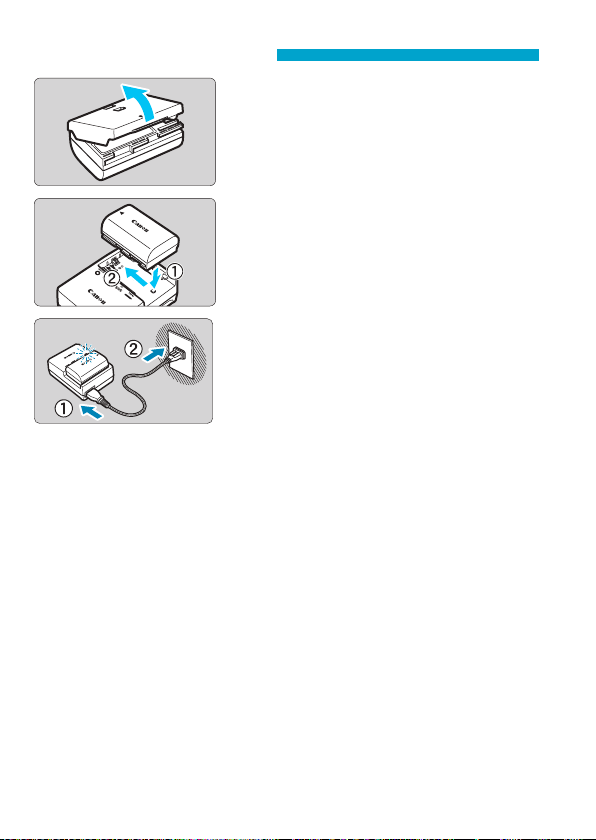
40
Charging the Battery
1
Detach the protective cover
provided with the battery.
2
Fully insert the battery in the
charger.
z
Do the opposite to remove the battery.
3
Recharge the battery.
z
Connect the power cord to the
charger and insert the plug into a
power outlet.
g
Recharging starts automatically and
the charge lamp blinks in orange.
Loading ...
Loading ...
Loading ...