Loading ...
Loading ...
Loading ...
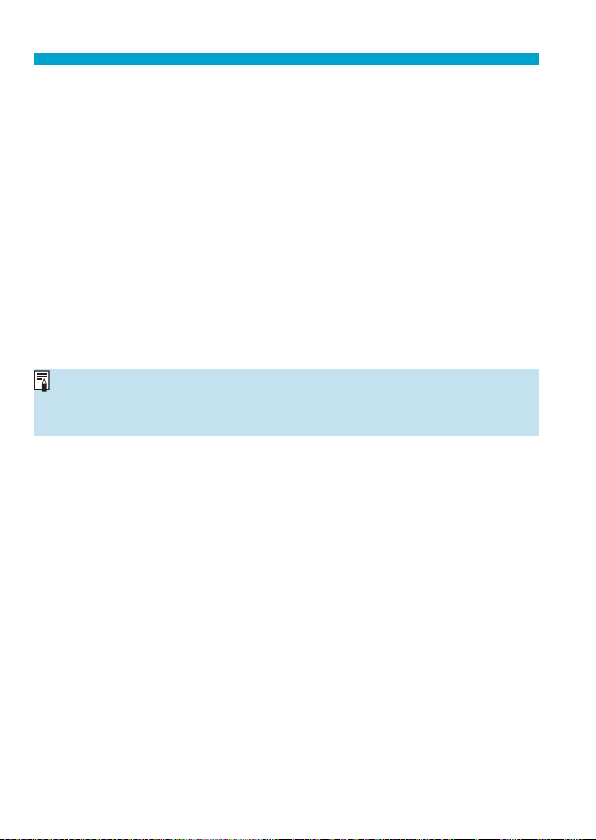
510
Reconnecting via Wi-Fi
[
D
] Computer
z
On the computer, start the EOS software.
z
If the computer’s connection destination has been changed,
restore the setting to connect via Wi-Fi to the camera or the
same access point as the camera.
When directly connecting the camera to a computer via Wi-Fi,
“_ Canon0A” is displayed at the end of the SSID.
[
l
] Printer
z
If the printer’s connection destination has been changed, restore
the setting to connect via Wi-Fi to the camera or the same
access point as the camera.
When directly connecting the camera to a printer via Wi-Fi,
“_ Canon0A” is displayed at the end of the SSID.
For the connection history, up to three items appear in the order of
registration. When a connection setting is added, the oldest item will be
deleted from the history.
Loading ...
Loading ...
Loading ...