Loading ...
Loading ...
Loading ...
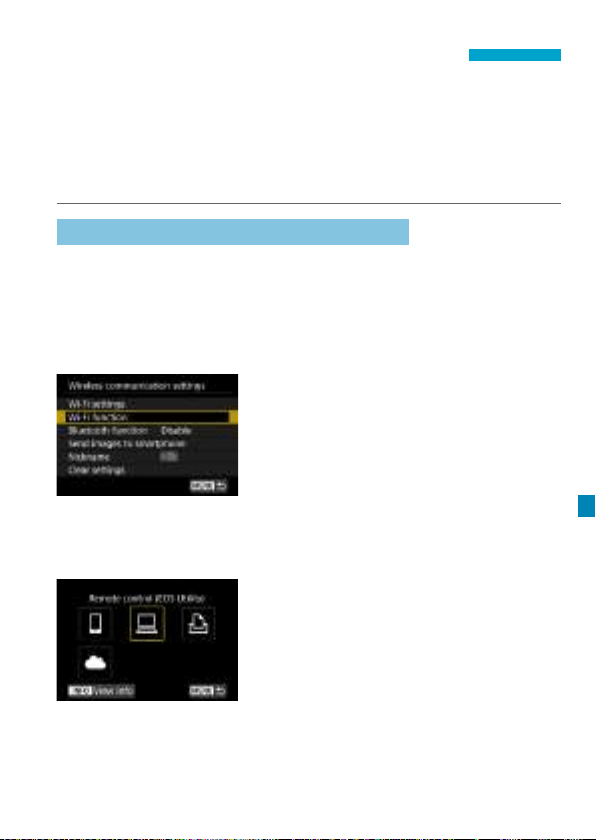
461
Connecting to a Computer via Wi-Fi
This section describes how to connect the camera to a computer via
Wi-Fi and perform camera operations using EOS software or other
dedicated software. Install the latest version of EOS software or
other dedicated software on the computer before setting up a Wi-Fi
connection.
For computer operating instructions, refer to the computer user manual.
Operating the Camera Using EOS Utility
Using EOS Utility (EOS software), you can perform a variety of camera
operations.
Steps on the Camera (1)
1
Set Wi-Fi settings to [Enable].
z
See steps 1–4 on page 429.
2
Select [Wi-Fi function].
z
Select [Wi-Fi function] on the
[Wireless communication settings]
screen.
3
Register a nickname.
z
If the [Nickname] screen is displayed,
register a nickname (p.430).
4
Select [
D
] (Remote control (EOS
Utility)).
z
If the history (p.509) is displayed,
switch the screen with the <
Y
> <
Z
>
keys.
Loading ...
Loading ...
Loading ...