Loading ...
Loading ...
Loading ...
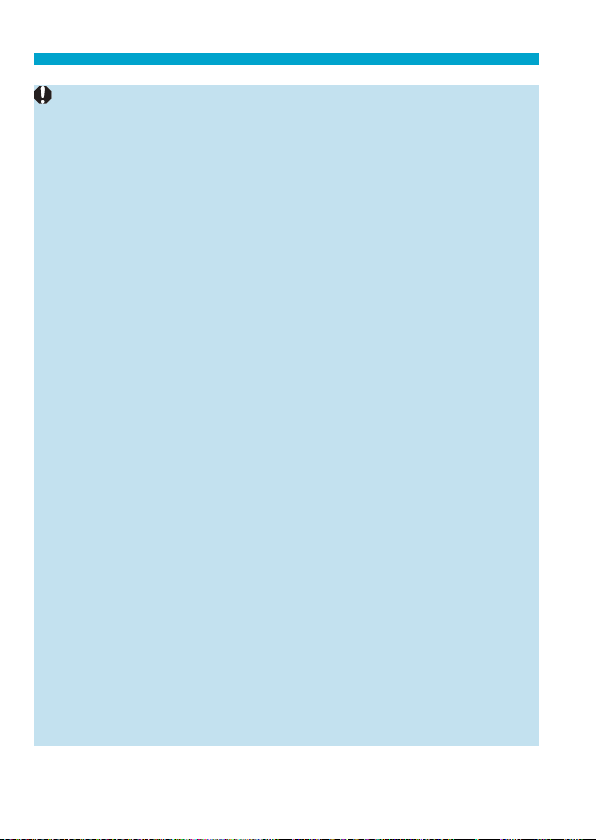
232
Shooting Time-lapse Movies
o
Do not point the camera toward an intense light source, such as the sun
or an intense articial light source. Doing so may damage the image
sensor or the camera’s internal components.
o
If the camera is connected to a computer with the interface cable, or if an
HDMI cable is connected to the camera, you cannot select [Enable].
o
Movie Servo AF will not function.
o
For time-lapse movies in [
t
] (Shutter priority AE) mode, aperture is
xed and exposure is controlled using ISO speed.
o
If the shutter speed is 1/30 sec. or slower, the exposure of the movie
may not be displayed properly (may dier from that of the resulting
movie).
o
Do not zoom the lens during time-lapse movie shooting. Zooming the
lens may cause the image to be out of focus, the exposure to change, or
the lens aberration correction not to function properly.
o
When shooting a time-lapse movie under a ickering light, noticeable
image ickering, horizontal stripes (noise), or irregular exposures may be
recorded.
o
Images displayed as time-lapse movies are recorded may look dierent
from the resulting movie (in details such as inconsistent brightness from
ickering light sources, or noise from a high ISO speed).
o
When shooting a time-lapse movie under low light, the image displayed
during shooting may look dierent from what is actually recorded in the
movie. In such cases, the <
g
> icon will blink.
o
If you move the camera from left to right (panning) or shoot a moving
subject during time-lapse movie shooting, the image may look extremely
distorted.
o
During time-lapse movie shooting, auto power o will not take eect.
Also, you cannot adjust the shooting function and menu function settings,
play back images, etc.
o
No sound or time codes are recorded for time-lapse movies.
o
With time-lapse movie shooting, you can press the shutter button
completely to start or stop the movie shooting regardless of the [
5
4:
V
btn function] setting.
o
With [Interval] set to less than 3 sec. and [Auto exposure] set to [Each
frame], if the brightness diers greatly from the preceding shot, the
camera may not shoot at the set interval.
Loading ...
Loading ...
Loading ...