Loading ...
Loading ...
Loading ...
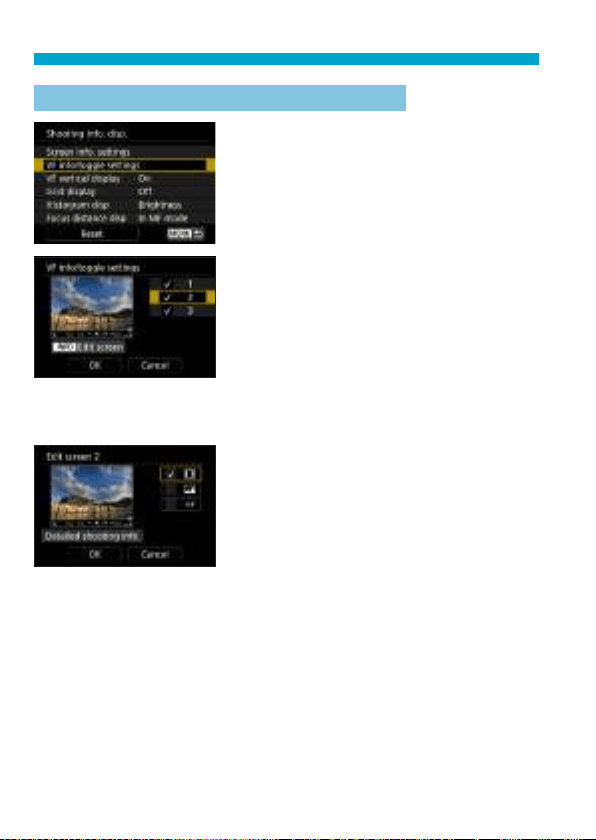
398
Customizing Information Displayed When Shooting
Customizing Information in the Viewnder
1
Select [VF info/toggle settings].
2
Select screens.
z
Press the <
W
> <
X
> keys to select
screens of information to show in the
viewnder.
z
For screens you prefer not to display,
press <
0
> to clear the checkmark
[
X
].
z
To edit the screen, press the <
B
>
button.
3
Edit the screen.
z
Press the <
W
> <
X
> keys to select
items to show in the viewnder.
z
For items you prefer not to display,
press <
0
> to clear the checkmark
[
X
].
z
Select [OK] to register the setting.
Loading ...
Loading ...
Loading ...