Loading ...
Loading ...
Loading ...
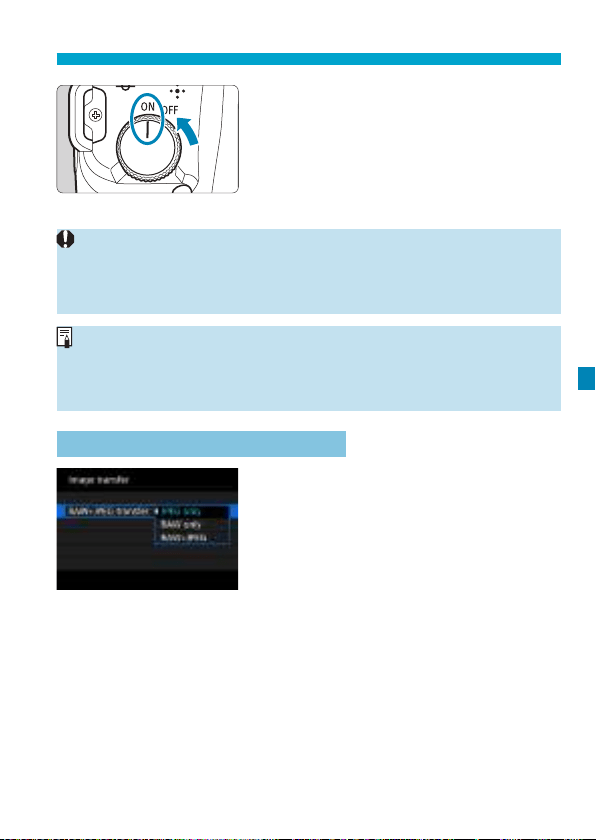
349
Transferring Images to a Computer/FTP Server
3
Set the power switch to <
1
>.
z
When a message to select a program
is displayed on the computer, select
[EOS Utility].
g
The EOS Utility screen is displayed
on the computer.
After the EOS Utility screen appears, do not operate EOS Utility.
[Direct transfer] in step 6 on page 351 is not displayed unless the main
EOS Utility screen is displayed, which will prevent image transfer to the
computer.
o
If the EOS Utility screen does not appear, refer to the EOS Utility
Instruction Manual.
o
Turn o the camera before disconnecting the cable, and hold the cable
by the plug when disconnecting it.
Transferring RAW+JPEG Images
For RAW+JPEG images, you can specify
which image to transfer.
In step 2 on the next page, select
[RAW+JPEG transfer], then specify the
type of image to transfer.
Loading ...
Loading ...
Loading ...