Loading ...
Loading ...
Loading ...
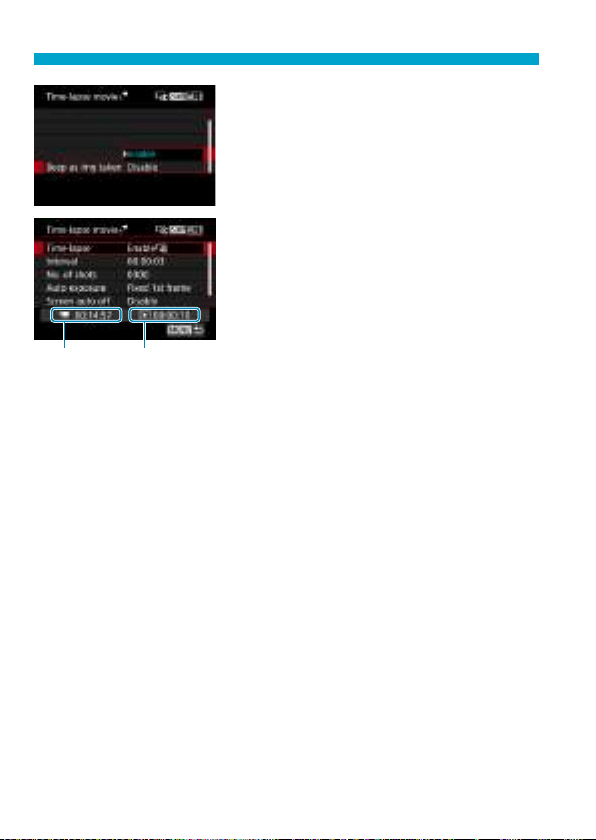
228
Shooting Time-lapse Movies
9
Set the beeper.
z
Select [Beep as img taken].
z
If [Disable] is set, the beeper will not
sound for shooting.
(1) (2)
10
Check the settings.
(1) Time required
Indicates the time required to shoot the set number of shots with the
set interval. If it exceeds 24 hours, “*** days” will be displayed.
(2) Playback time
Indicates the movie recording time (time required to play back the
movie) when creating the time-lapse movie in 4K movie or Full HD
movie from the still photos taken with the set intervals.
11
Exit the menu.
z
Press the <
M
> button to turn o
the menu screen.
Loading ...
Loading ...
Loading ...