Loading ...
Loading ...
Loading ...
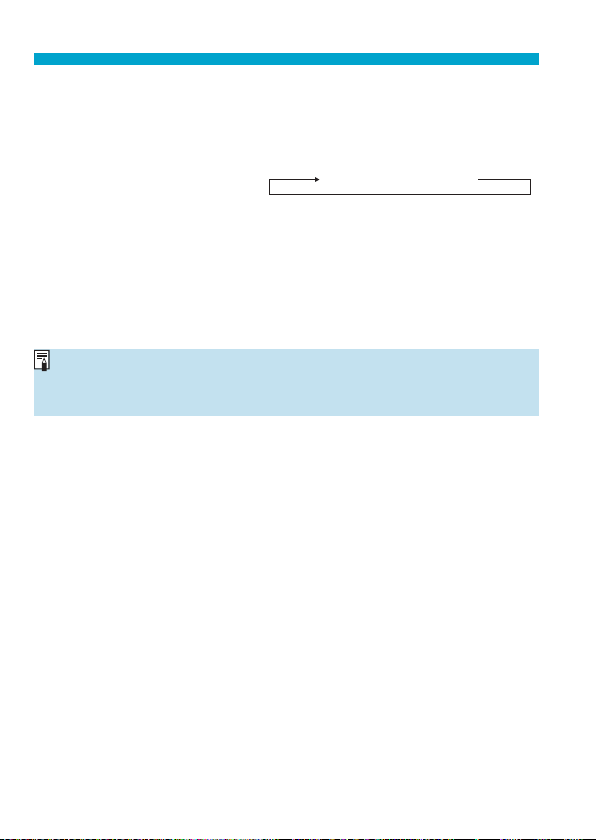
282
MF: Focusing Manually
4
Adjust magnication.
z
Each press of the <
B
> button
changes the magnication ratio, as
follows.
1x → 5x → 10x
5
Focus manually.
z
While looking at the magnied image,
turn the lens focusing ring to focus.
z
After focusing, press <
0
> to return
to the normal view.
6
Take the picture.
o
In magnied view, the exposure is locked.
o
Even with manual focusing, you can use the Touch Shutter to take a
picture.
Loading ...
Loading ...
Loading ...