Loading ...
Loading ...
Loading ...
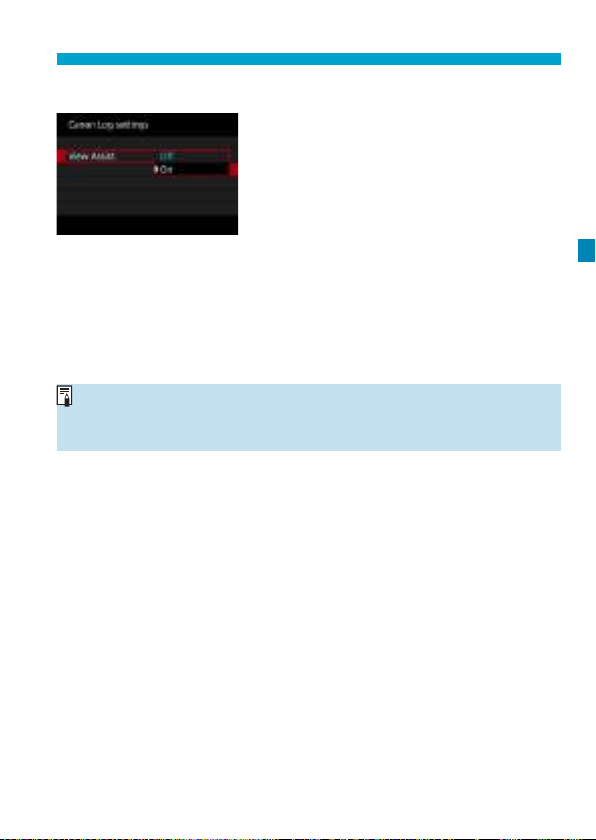
239
Shooting Movies Set to Canon Log
z
View Assist.
When played on the camera, these
movies may look darker and have lower
contrast than movies shot with a Picture
Style applied, due to Canon Log image
characteristics, which are intended to
ensure a wide dynamic range.
For clearer display that makes it easier
to check details, set [View Assist.] to
[On].
●Setting this feature to [On] does not aect movies recorded to the
card, which are recorded using Canon Log. Similarly, HDMI video
output has Canon Log characteristics, and View Assist is not used
for it.
o
[V.Assist] is displayed on the information display screen when View
Assist is used.
o
When set to [On], View Assist is also used with magnied display.
Loading ...
Loading ...
Loading ...